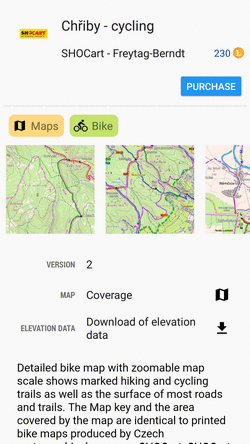Table of Contents
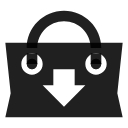
Store full of maps, routes, POIs, features and graphics
Locus Store is the place where you can get content for Locus Map. Content is provided either by us, Asamm Software, or by our partners - map providers, guides or developers. There are five main categories:
- Maps
- Routes
- Points of Interest
- Features
- Graphics
Some products in Locus Store are available for FREE, some are paid. All purchases in Locus Store are paid by our internal virtual currency - LoCoins. This currency can be bought via your Locus account and the transaction is processed via Google Play Store.
How do I get there?
Locus main menu
This way you get to the general Store screen where you can select among all products:

Map manager - online tab
This way you get directly to the selection of online maps:

Map manager - offline tab
This way you get directly to the selection of offline maps:

How to shop in the Store?
1. Get LoCoins
Log in to your Locus account
Buying LoCoins and purchasing/downloading products from Locus Store requires logging in to your Locus account. How to do it >>
Buy LoCoins
2. Find what you need
Browse
- you can browse regions
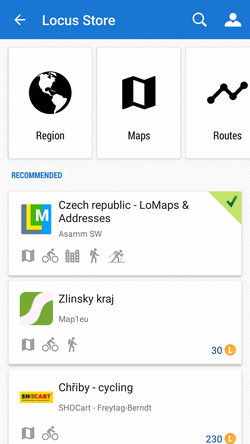
- you can browse products on an overview map
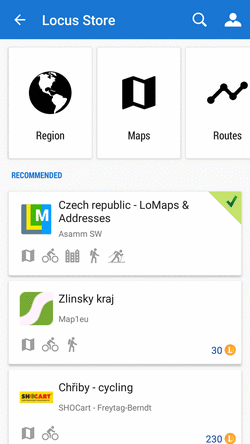
- you can browse product lines or providers
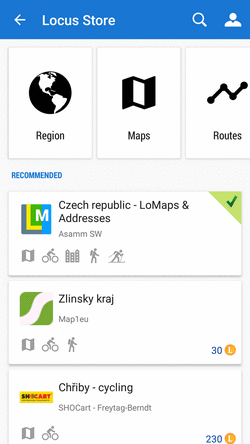
- you can browse routes

- you can browse points of interest
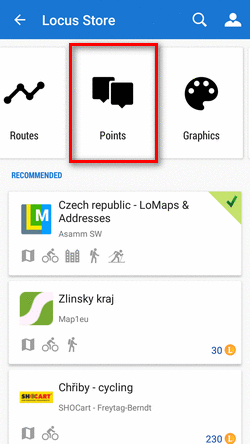
- you can browse graphics
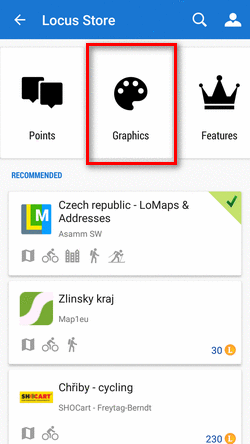
- you can browse features
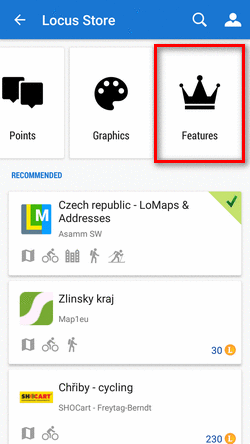
Full text search
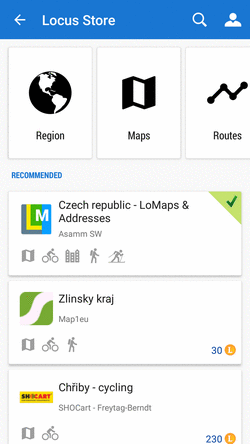
Filter products
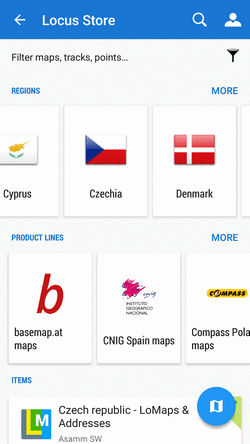
3. Purchase and download
Purchasing and downloading requires login to your Locus account (if you did not do so when purchasing LoCoins)