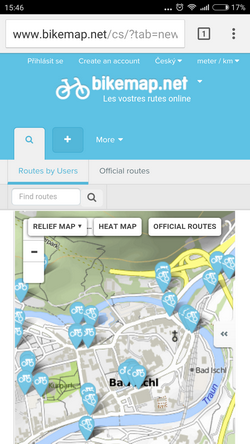Translated from English by gtranslate.io
Sidebar
manual:user_guide:functions:quick_bookmark
This is an old revision of the document!
Table of Contents

Quick WWW Bookmark
- This feature is available in Locus Map Pro only.
About
Feature enabling to bookmark a parameter URL of any map website that can transfer you to Locus Map defined location by a single button tap e.g. for downloading tips for trips. The function can be found in the Menu > More at the bottom.
As there are many map websites or servers and each of them uses different structure of their parametrized URL, there is not a single universal instruction how to set up this function. For better understanding what this function is about, we will present a demo setup made on a well known track database Bikemap.net
Instructions
- have a look at the structure of the website URL that leads to the map display. It consists of the main domain name www.bikemap.net, language parameter, zoom parameter, latitude, longitude, map type parameter and the rest:

- go to Locus Map > Menu > More > Quick WWW bookmark and tap
 button to define a new bookmark
button to define a new bookmark

- insert the name and compose the URL template according to the website URL, using ADD TAG button for the variables:
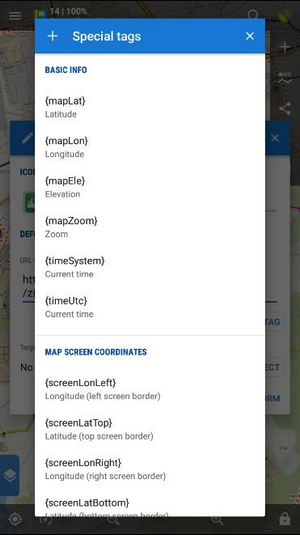
the final setup will be like this:
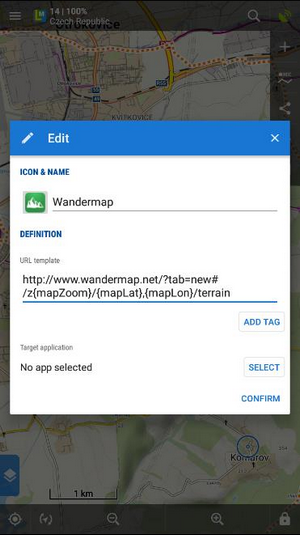
The URL syntax must be preserved or the feature will not work! - Confirm
- adjust the map in Locus Map at your desired location
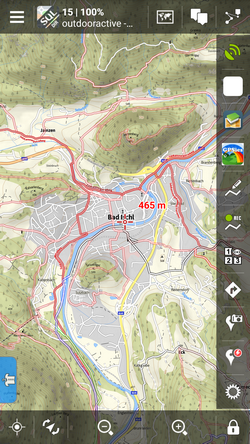
- tap Quick WWW Bookmark in Menu > More and select the Bikemap bookmark
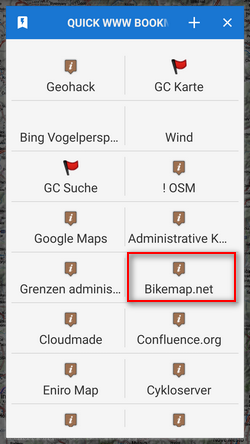
manual/user_guide/functions/quick_bookmark.1442499833.txt.gz · Last modified: 2015/09/17 17:23 (external edit)
Except where otherwise noted, content on this wiki is licensed under the following license: CC Attribution-Share Alike 4.0 International