Translated from English by gtranslate.io
Sidebar
This is an old revision of the document!
Table of Contents
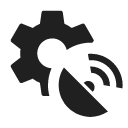
GPS & Location
Global settings
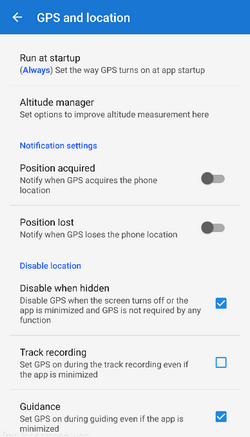
Run at startup
Sets the way GPS turns on at Locus Map startup:
- Always - GPS turns on always when Locus Map is started
- Previous state - GPS turns on or stays off according to last Locus Map session
- Never - GPS never turns on at Locus Map start
Altitude manager
Sets options to improve altitude measurement. More about it here >>
Notification settings
Position acquired
Notifies user of the GPS acquiring location of the device. Launches notification settings window with several options to define the sound and vibration alert (beep, any sound from your phone library…). The options are the same as in other notification settings >>
Position lost
Notifies user of the GPS having lost location of the device. Launches notification settings window with several options to define the sound and vibration alert (beep, any sound from your phone library…). The options are the same as in other notification settings >>
Disable/enable GPS
Disable when hidden
Disables GPS when the screen is turned off or the app is minimized and GPS is not required by any other function
Track recording
Keeps GPS on during the track recording even if the app is minimized, screen is off and the recording paused.
Guidance
Keeps GPS on during guidance even if the app is minimized and screen is off.
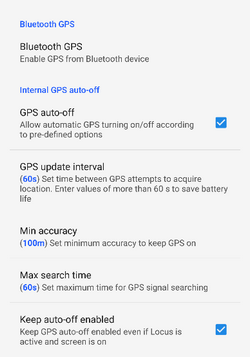
Bluetooth GPS
Launches the Bluetooth manager to enable GPS from a bluetooth device instead of the internal GPS. The advantage is better GPS accuracy and lower phone battery consumption.
Internal GPS auto-off
GPS auto-off
Allows automatic GPS turning on/off according to pre-defined options:
- GPS update interval - sets time between GPS attempts to acquire location. Values of more than 60 seconds save battery life.
- Min accuracy - sets minimum accuracy to keep GPS on. When the accuracy is lower due to few detectable satellites GPS turns off.
- Max search time - sets maximum time for GPS signal searching. If the GPS fix is not secured within this period, GPS turns off.
Keep auto-off enabled
Keeps GPS auto-off enabled even if Locus Map is active and screen is on.
Advanced settings
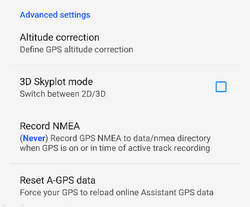
Altitude correction
Defines GPS altitude correction (Geoid height or Altitude offset) in Altitude manager.
3D skyplot mode
Switches between 2D and 3D display of the skyplot that is available under the GPS/compass button on the main screen.
Record NMEA
Enables recording GPS NMEA to data/nmea directory when GPS is on or in time of active track recording. More about NMEA >>
Reset A-GPS data
Forces GPS to reload online Assistant GPS data to improve its startup performance. More about A-GPS >>

