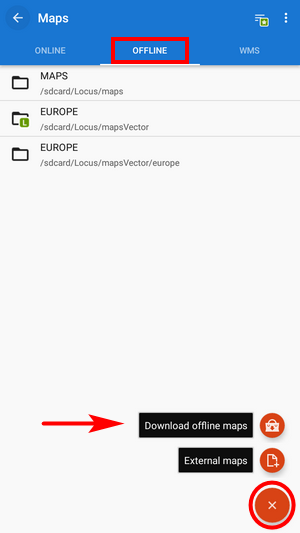Aus dem Englischen übersetzt von gtranslate.io
Benutzertools
Die Seitenleiste
Handbuch:Grundlagen:Offlinekarten
Dies ist eine alte Überarbeitung des Dokuments!
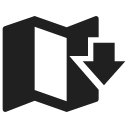
Wie bekomme ich Offline-Karten in meine Locus Map?
Perfekte Offline-Karten für den Anfang sind unsere LoMaps. They are very accurate, detailed and memory space-friendly, they cover the whole World and first three you can take for free as a gift from us. You can find them in Locus-Store. The simplest way to get them is this:
- Hauptmenü oder Schaltfläche auf dem oberen Bedienfeld
 Kartenmanager bietet drei Kartenkategorien in drei Registerkarten - Online, Offline und WMS - auswählen Offline
Kartenmanager bietet drei Kartenkategorien in drei Registerkarten - Online, Offline und WMS - auswählen Offline
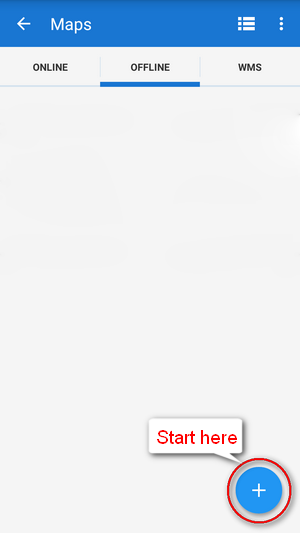
- Before you can proceed you are prompted to sign in My Locus profile.
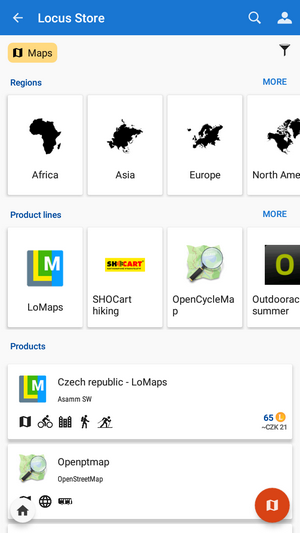
- Wählen Sie eines Ihrer Konten aus – Google oder Facebook:
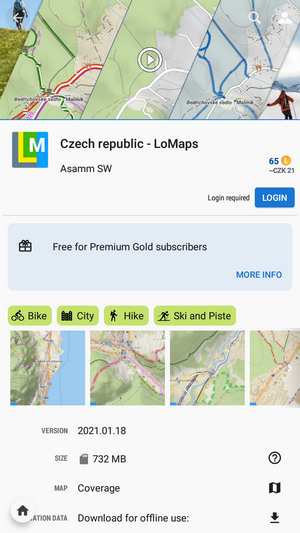
- Welcome to Locus Store! Wählen Sie einen Kontinent…
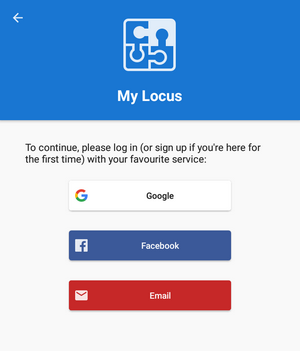
- …a country…
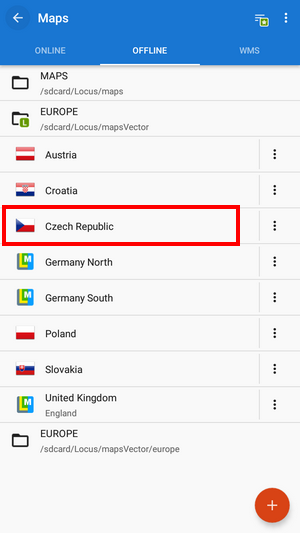
- …a LoMap:

- …and download it:

- The LoMap emerges in the Offline map tab - genießen!
Locus can also download online maps - detailed instruction can be found hier >>
Handbuch/Grundlagen/Offlinekarten.1462896441.txt.gz · Letzte Änderung: 2016 05:10 (externe Bearbeitung)
Sofern nicht anders angegeben, ist der Inhalt dieses Wikis unter der folgenden Lizenz lizenziert: CC Namensnennung – Weitergabe unter gleichen Bedingungen 4.0 International