Aus dem Englischen übersetzt von gtranslate.io
Benutzertools
Die Seitenleiste
Handbuch:user_guide:items:import
Dies ist eine alte Überarbeitung des Dokuments!
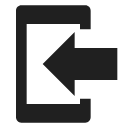
Artikel importieren
There are two ways how to import items:
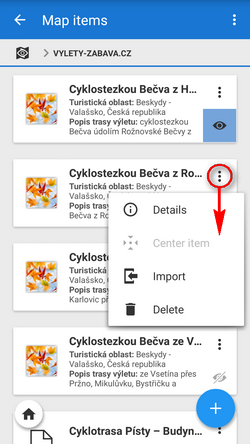 temporary import - durch tapping an item it highlights and its content unpacks to the application temporary directory to display or work with. It is possible to unpack other files at once. Re-tapping reverses this procedure and all changes are discarded. Some items are temporarily imported also by a ordinary import with the option “Nur anzeigen” checked. All temporarily imported objects can be removed by the Auswahl aufheben .
temporary import - durch tapping an item it highlights and its content unpacks to the application temporary directory to display or work with. It is possible to unpack other files at once. Re-tapping reverses this procedure and all changes are discarded. Some items are temporarily imported also by a ordinary import with the option “Nur anzeigen” checked. All temporarily imported objects can be removed by the Auswahl aufheben .- permanent import - auswählen Import from the item action menu, Locus Map screens the imported file and designs the import dialog according to its content - points, tracks or both. Then the process goes on like in the Punkte or Track-Import und importierte Objekte erscheinen auf der Karte und in der Ordnerstruktur von Punkt bzw. Spurtabs der Datenmanager.
Manual/user_guide/items/import.1429282157.txt.gz · Letzte Änderung: 2015 04:17 (externe Bearbeitung)
Sofern nicht anders angegeben, ist der Inhalt dieses Wikis unter der folgenden Lizenz lizenziert: CC Namensnennung – Weitergabe unter gleichen Bedingungen 4.0 International

