New installation on a device with old app data
Due to the recent changes in the Android file system, the transfer of the app data to the private folder in /Android/data/ directory will launch after the app installation.
- install Locus Map
- after the app initialization, the old app directory is detected:
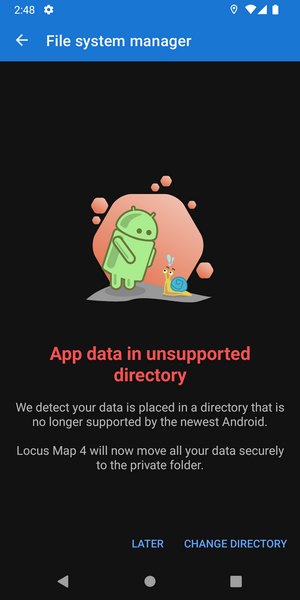
- tap Change directory
- Locus needs to get permission to access its files - it's necessary to confirm the directory selected in the system file manager
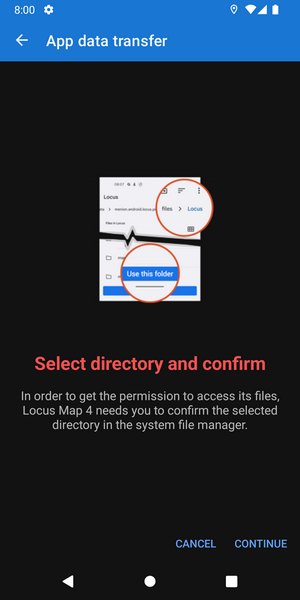
- Locus moves all data to its private directory - it may take a few minutes depending on the size of your data
- restart the app
What if I tap "later"?
- You can go on using Locus Map with a new empty database and no offline maps
- If you download offline maps or record new tracks you risk that you can lose them when you load the old data later - the new data will be overwritten
- You can load the original data any time from Settings > Miscellaneous > Default directory > Load app data.