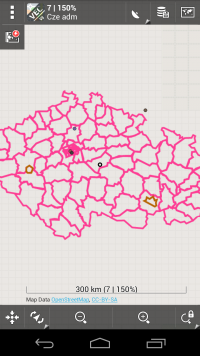Table of Contents
Conversion of Maps
How to create a sqlitedb file with Mapc2mapc
Mapc2mapc is not a product of Asamm Software so we do not take any responsibility for changes in its usage. This article is for general information only.
Basic information
- Firstly we recommend to test the demo version if this fits your needs. Here are instructions of the MAPC2MAPC author.
- In case you are satisfied we suggest to buy the full version
Locus Map Classic user gets 10% discount of this product. Read more >>
- MAPC2MAPC: http://www.the-thorns.org.uk/mapping/
Additional manual chapters
Additional forum information
http://forum.locusmap.eu/viewtopic.php?f=10&t=413&p=1876&hilit=MAPC2MAPC#p1876
http://forum.locusmap.eu/viewtopic.php?f=21&t=4&p=4874&hilit=MAPC2MAPC#p4874
http://forum.locusmap.eu/viewtopic.php?f=44&t=899&p=5043&hilit=MAPC2MAPC#p5043
http://forum.locusmap.eu/viewtopic.php?f=21&t=3&p=6142&hilit=MAPC2MAPC#p6142
http://forum.locusmap.eu/viewtopic.php?f=21&t=3&p=12802&hilit=MAPC2MAPC#p12802
Various
How to convert Netherlands Top25raster
The Netherlands kartographic service PDOK offers topographic map Top25raster for free. These maps are provided in geotiff format in local coordinate system. Locus Map is not able to handle geotiff format, therefore it is necessary to convert these data manually.
This tutorial is prepared for Windows system but especially GDAL utilities work a little bit better on Linux systems.
Download data
- Whole Netherland is divided into sections – download a section which is suitable for you
- Download page: https://www.pdok.nl/nl/producten/pdok-downloads/basis-registratie-topografie/topraster/topraster-actueel/top25raster and other scales
Use GDAL for transformation
Install GDAL
- For purpose of this tutorial download gdal http://www.gisinternals.com/sdk/PackageList.aspx?file=release-1600-gdal-1-10-0-mapserver-6-2-1.zip
- Download gdal-110-1600-core.msi installer
Transform downloaded geotiff
- Open command line (CMD) and go to the GDAL installation folder (in our case C:\Program Files (x86)\GDAL)
- Transform downloaded geotiff into WGS84 system
set GDAL_DATA=.\gdal-data gdalwarp -t_srs EPSG:4326 44a-top25raster-2010.tif 44a-top25raster-2010-4326.tif
Use Mapc2Mapc to generate map in a Locus-supported format
- Download and install Mapc2Mapc http://www.the-thorns.org.uk/mapping/down.html
- Start Mapc2mapc and set the location of gdal_translate
- Edit > Locate > GDAL_translate (choose path to the installation folder of gdal)
- Open transformed geotiff
- File > Load Calibrated map
- Export file for Locus
- File > Write map for Mobile devices
- Choose Locus/RMAPS sqlitedb
- Set zoom levels
- optional: check Make tile margins transparent
- Press OK and confirm all zoom levels that will be generated
Import map into Locus Map
- Copy generated sqlitedb map into your device folder Locus/maps
- Start Locus Map
Red crosses
- The demo version of Mapc2mapc will add random red crosses over the map. This is limitation of free/demo version
How To Convert Shp File For Locus
Basic information
Locus Map basically does not support SHP files at this moment. On the other hand there are some possibilities how to convert SHP to a different format that can be imported into Locus Map.
Convert SHP file to KML
Probably the easiest way of converting SHP file which is fully supported by Locus. Unfortunately there is a limitation in size of KML file. The limit for Locus Map is about 5000 – 10000 points depending on your device.
- Download free tool Shp2kml http://www.zonums.com/files/Shp2kml.zip
- Unzip and run shp2kml.exe
- Select the file for conversion on the first screen
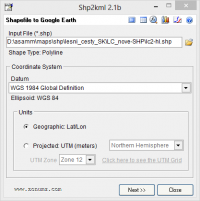
- Define color of lines/polygons
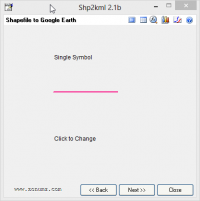
- Skip balloon definition screen
- Define name of layers and description on the last screen
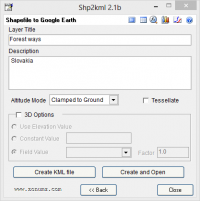
- Create KML file
- Copy created KML file into Locus/mapItems
- Run Locus Map and go to the Map Items
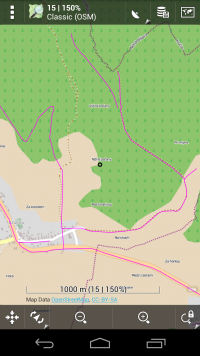
Convert SHP to Mapsforge format
In this example we expect that shp file for converting is very simple. Unfortunately converting is little bit tricky and requires a specific approach for particular SHP files. So it is not possible to say that this example could be used for every SHP file.
For this example we use free shp data (Czech Republic boundaries ) download-able at http://gadm.org/data/shp/CZE_adm.zip.
SHP file to OSM format
There are lots of possibilities how to do it - see http://wiki.openstreetmap.org/wiki/Shapefiles. In this example we use Merkaartor SW.
- Download Merkaartor http://merkaartor.be/wiki/merkaartor/Download
- Run it and open SHP file for converting
- Export OSM: File > Export > OSM (XML)
- Note: Merkaartor place
<bound>tag in the end of osm.xml file. You need to move it and place whole tag before first geometry element
- cze_adm.osm
<?xml version="1.0"?> <osm generator="Merkaartor 0.17" version="0.6"> <bound box="48.540841,12.085860,51.054381,18.862533" origin="http://www.openstreetmap.org/api/0.6"/> <node version="0" lon="14.4138160" lat="49.2553340" timestamp="2013-04-28T10:55:33Z" user="" id="-1" actor="0"/> ... ... ...
Mapsforge map writer plugin
Osmosis
- Download and install osmosis 0.40.1 http://bretth.dev.openstreetmap.org/osmosis-build/osmosis-0.41.zip
- Note: there are newer versions of Osmosis but the Map writer plugin does not work properly with them
- More details about Osmosis http://wiki.openstreetmap.org/wiki/Osmosis/Installation
Map writer plugin
- Download Mapwriter plugin mapsforge-map-writer-0.5.0-jar
- Copy downloaded plugin into Osmosis folder osmosis/plugins .
- More about installing Map writer plugin: https://github.com/mapsforge/mapsforge/blob/master/docs/Getting-Started-Map-Writer.md#plugin-installation
Define custom tags for generation of map file
- Map writer plugin uses a XML file (tag-mapping.xml) that contains pairs of known tags for generation. This xml defines which OSM element will be included in the map file.
- Use Merkaartor or arbitrary GIS/DBF viewer and decide which SHP attributes you want to export to the map file.
- For this example we create
tag-mapping-shp.xmlfile based on tag_ENGTYPE_2_
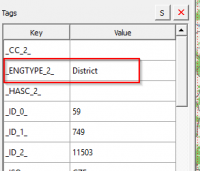
- tag-mapping-shp.xml
<?xml version="1.0" encoding="UTF-8"?> <tag-mapping xmlns="http://mapsforge.org/tag-mapping" xmlns:xsi="http://www.w3.org/2001/XMLSchema-instance" xsi:schemaLocation="http://mapsforge.org/tag-mapping ../resources/tag-mapping.xsd" default-zoom-appear="16" profile-name="default-profile"> <!-- CZE_ADM_2 --> <ways> <osm-tag key="_ENGTYPE_2_" value="District" zoom-appear="4" force-polygon-line="true" /> <osm-tag key="_ENGTYPE_2_" value="Statutory city" zoom-appear="4" force-polygon-line="true"/> </ways> </tag-mapping>
Generate map file
- Run generation
bin\osmosis.bat --read-xml cze_adm.osm --mapfile-writer file=cze_adm.osm.map type=ram tag-conf-file=tag-mapping-shp.xml bbox-enlargement=0
- More information about generation and Mapwriter plugin https://github.com/mapsforge/mapsforge/blob/master/docs/Getting-Started-Map-Writer.md
Create vector theme for rendering
- We’ve generated vector map and in next step we need to define appearance of geometry. Appearance is defined via theme XML.
- You can edit any free theme for Locus or create new one which will be created especially for your SHP file.
- Create theme xml (in our case
cze_adm_theme.xml)
- cze_adm_theme.xml
<?xml version="1.0" encoding="UTF-8"?> <rendertheme xmlns="http://mapsforge.org/renderTheme" xmlns:xsi="http://www.w3.org/2001/XMLSchema-instance" xsi:schemaLocation="http://mapsforge.org/renderTheme ../renderTheme.xsd" locus-extended="1" fill-sea-areas="0" version="1" map-background="#00FFFFFF"> <!-- Render Boundaries --> <rule e="way" k="*" v="*"> <rule e="way" k="_ENGTYPE_2_" v="District" > <line stroke="#FF3E96" stroke-width="4" /> </rule> <rule e="way" k="_ENGTYPE_2_" v="Statutory city"> <line stroke="#B56904" stroke-width="4" /> </rule> </rule> </rendertheme>
Copy map and theme to the device
- Copy vector map file
cze_adm.osm.mapinto folderLocus/mapsVector - Copy theme xml into folder
Locus/mapsVector/_themes