Table of Contents
How to migrate from Locus Map Classic to Locus Map 4
Android 13+
Unfortunately, the quick data transfer from Locus Map 3 Classic to Locus Map 4 as in Android 11-12 is no longer possible due to the new Android restrictions - Locus Map 4 can't access Locus Map 3 Classic's main directory in /Android/data/ sector. The process is therefore a bit more complicated:
- open Locus Map 3 Classic > go to settings > Miscellaneous > Default directories > Unload app data - select some accessible sector, e.g. /Android/Download/
- open Locus Map 4 > go to settings > Backup&File system > Data transfer > Load app data - select /Android/Download > confirm
- restart Locus Map 4
Android 11 - 12
Due to the changes in the Android file system in November 2021, Locus Map 3 Classic and Locus Map 4 can no longer share one data directory. It is possible to transfer the data from one app to the other though:
- install Locus Map 4
- open Locus Map 4 settings > Backup & filesystem > App data transfer > Load Locus Map Classic data
- restart Locus Map 4
Note:
In some rare cases, the procedure above may fail for unknown reasons. If something like that happens, we recommend transferring the app data manually with the help of a PC:
- connect your phone to a PC via USB and allow file transfer on the phone
- copy all files from Android/data/menion.android.locus.pro/files/Locus to Android/data/menion.android.locus/files/Locus (overwrite all its contents) in the phone's internal storage
- disconnect the phone and restart Locus Map 4
Android 5 - 10
Both apps share the same data directory but each has different settings. So please do the following:
- install Locus Map 4 to the same storage as your Locus Map Classic (don't worry about any conflict)
- make a complete backup of Locus Map Classic data
- open the backup file in Locus Map 4 backup manager
- restore all items except the points/tracks/routes database (no need to do it):
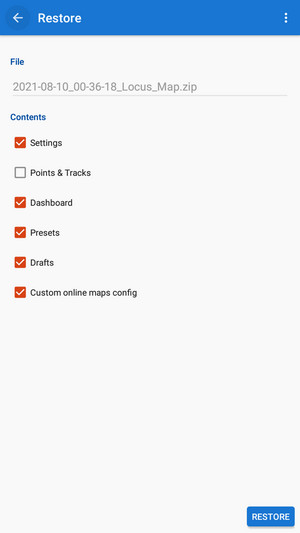
- restart Locus Map 4
- (uninstall Locus Map Classic if you don't need it any longer)