Translated from English by gtranslate.io
Sidebar
manual:faq:single_update_both_apps
Update when both Locus Map 4 and Locus Map Classic are installed
Older Android versions enabled sharing of the main app directory between Locus Map 4 and Locus Map Classic. This is no longer possible due to the recent changes in the Android file system.
If you want to use your original data in updated Locus Map Classic after updating it together with Locus Map 4, please do the following:
- Install and initialize the update of Locus Map Classic
- Accept the offer to change its main directory:
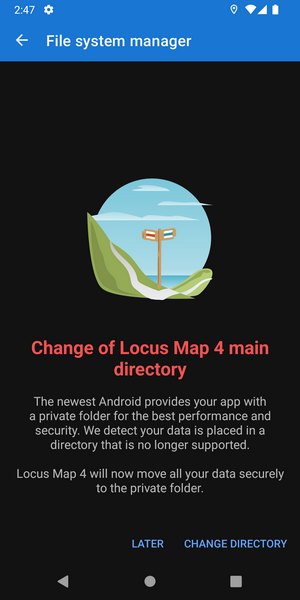
- The app detects the other one and warns of the possible loss of access to the data of the other app after the transfer
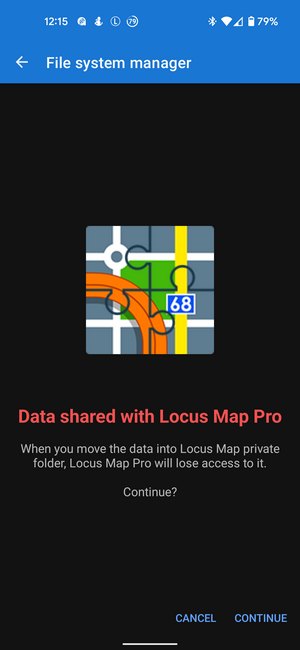
- Select one of the available private folders into which the data will be transferred
- After the transfer, restart the updated app
What happens to the other app?
It is left without the original data but you can copy the data from the updated app back.
- Update the second app
- Open Settings > Miscellaneous > Default directories > Load Locus Map (Pro) data
- Select and confirm the app directory which content will be copied
- Select Copy from the two options
manual/faq/single_update_both_apps.txt · Last modified: by mstupka
Except where otherwise noted, content on this wiki is licensed under the following license: CC Attribution-Share Alike 4.0 International

