Translated from English by gtranslate.io
Sidebar
manual:basics:poisplace
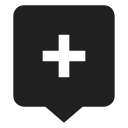
How to Place a New Point on the Map?
With Locus Map you can place your own point of interest on the map. Either to mark something you liked on your trip, to show where your cabin is, or to let yourself navigate to it. It's simple:
- tap and hold your finger on the spot where you need to place your point. A temporary point appears and a panel slides from the bottom. Tap the add point button:

- change or add all necessary information about the point - its name, folder… and tap SAVE:
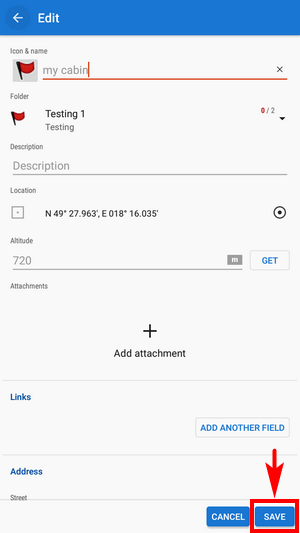
- your point is on the map:
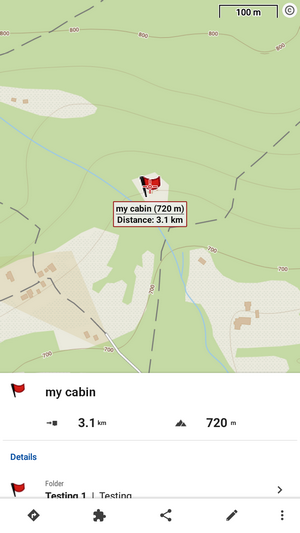
You can share it, navigate to it, include it in a route…
For a quick overview, check the video tutorial:
manual/basics/poisplace.txt · Last modified: 2024/02/08 11:21 by mstupka
Except where otherwise noted, content on this wiki is licensed under the following license: CC Attribution-Share Alike 4.0 International

