Translated from English by gtranslate.io
Sidebar
manual:user_guide:functions:weather
This is an old revision of the document!
Table of Contents
Weather
- This feature is available in Locus Map Pro only.
- Menu > More functions > Weather
Locus Map offers 7-days, 3-hour worldwide weather forecast. For any place on Earth it provides information on 3-hour and average daily temperature, precipitation, humidity, visibility, pressure, wind speed and direction, cloud coverage and sunrise/sunset times in local time. All data are provided by Dark Sky.
Instructions
- point your map screen cursor at the place of the weather forecast (or find the position with location selector). If you want to know the forecast of the place you are standing in at the moment and you have GPS fix, tap the map centering button

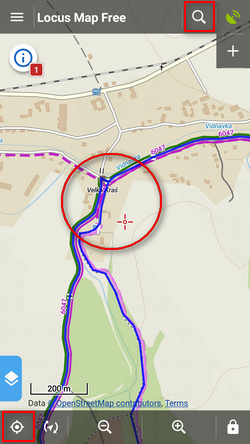 .
. - tap Menu > More functions > Weather

Weather Forecast Screen
Overall view
- Location - Locus displays forecast of the nearest place to your selected location the online database knows name of. Other locations can be selected via the Location Selector
 .
.
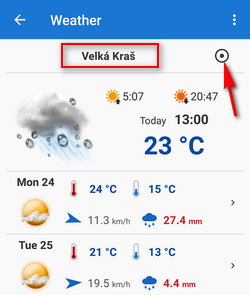
- Current weather - information on current weather state - cloud coverage, temperature, sunrise/sunset times
- Today's weather forecast - the line with expected forecast for the day - highest/lowest expected temperature, wind speed/direction, expected precipitation - tapping the day line you can open a detailed 3-hours forecast with a meteogram
- Weather forecast for next 6 days - all daily forecasts can be extended to 3-hour detailed information
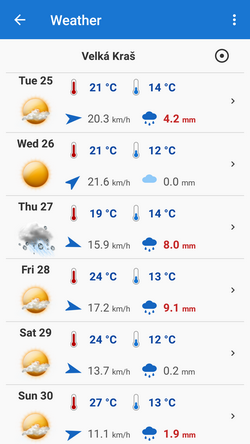
Detailed forecast
Is displayed after tapping a day forecast line.
- Current weather - cloud coverage, sunrise/sunset times, current temperature, humidity %, visibility, pressure, precipitation, wind speed/direction
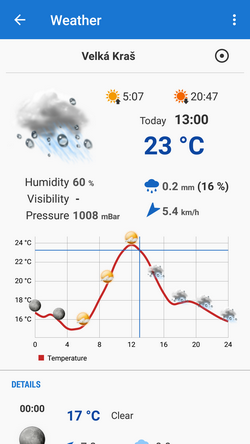
- Meteogram - axe x - day time, axe y - temperature, curve displays also cloud coverage. Tapping the meteogram changes values in the detailed forecast
- 3-hour details - forecast for the whole day divided by 3 hours - cloud coverage, temperature, wind speed/direction and precipitation

Forecast history
Tap ![]() in the topbar and select Forecast history - a box with places forecast lately appears
in the topbar and select Forecast history - a box with places forecast lately appears


manual/user_guide/functions/weather.1500900224.txt.gz · Last modified: 2017/07/24 15:43 (external edit)
Except where otherwise noted, content on this wiki is licensed under the following license: CC Attribution-Share Alike 4.0 International


