Traduit de l'anglais par gtranslate.io
Outils utilisateur
Sidebar
manuel:guide_utilisateur:fonctions:partage
Il s'agit d'une ancienne révision du document !
Table des matières
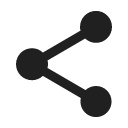
Partager et exporter
Qui sommes-nous
This feature offers several ways of sharing your position to your friends:
- GPS coordinates as a text message
- map as an image
- map crop with all visible objects as a .kmz filet
![]()
Share Map Center
 The quickest way how to tell your friends where you are. Just send a message with your position.
The quickest way how to tell your friends where you are. Just send a message with your position.
The dialog hast two parts:
Texte en clair
- Text to share - pre-filled by Locus Map, contains usually GPS coordinates and can be edited later. The recipient can use your message directly to view your position in another application or a browser.
- Donnée supplémentaire - adds other detailed info about your position:
- Coordonnées (text) - default value
- Géohachage (URL) - les coordonnées sont codées dans un court URL to open in the Geohash.org site Internet. Il sert de plaque tournante de quelques services d'affichage de position - OpenStreetMaps, GoogleMaps, Geocaching.com, propose le téléchargement d'un fichier GPX avec votre position ou l'exportation vers un appareil Garmin.
- Google Maps - un lien direct vers Google Maps
- Précision - précision GPS actuelle de votre appareil
- Altitude - Altitude calculée par GPS
- Partager - confirme l'action et propose les services de partage disponibles - SMS, E-mail, Dropbox, Skype, Facebook etc.
Fichier KML
- envoie un .kml file with your current location for displaying in any .kml-supporting software (e.g. Google Earth)
- the line for text description is optional, the text will be included in the .kml filet
![]()
Partager l'écran
- a very simple method of sending your device screenshot to your friends
- the feature captures a shot of the whole map screens with all displayed objects - points, tracks, etc.
- the captured image containing the map screen center EXIF info is stored in your internal memory
- all available sharing applications can be used - e-mail, social networks, etc.
![]()
Export Map Content
- this feature exports all actually visible points and tracks to a .kmz file to display in an external service - e.g. Google Earth.
- the file is stored in Locus/export/ folder as sharemapcontent.kmz
manual/user_guide/functions/share.1439211069.txt.gz · Dernière modification : 2015/08/10 15:51 (édition externe)
Sauf indication contraire, le contenu de ce wiki est sous la licence suivante : CC Attribution-Partage dans les mêmes conditions 4.0 International

