Translated from English by gtranslate.io
Sidebar
This is an old revision of the document!
Table of Contents
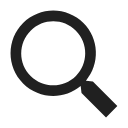
Search
Default search in Locus Map is a Google-powered online search of addresses and places.
To see other searching methods, (tap ![]() in the top bar):
in the top bar):

- Offline addresses - part of LoMaps
- Offline places - searches LoPoints in currently active LoMap
- Location - moves the map screen cursor on a defined position (e.g. coordinates, projection…)
- Contact - search the phone contacts' addresses
- Search in points - searching in locally stored user points of interest
- Search in tracks - searching in locally stored tracks and routes
- Search others - search in external databases - Wikipedia, What3words, Geonames or GNS
Locus Map remembers your last-used method and offers it directly when you tap Search next time.
![]()
Places on map
Online addresses and places
Locus uses default Google address search but also GraphHopper and Bing databases are available. Also, online LoPoints are searched.
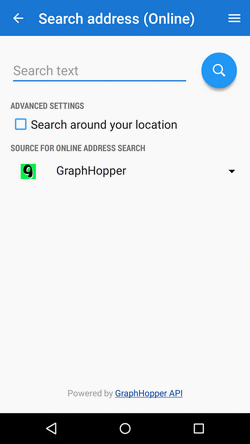
- Search text - insert address or a place (or part of an address) here. Then tap the search button.
- Search around location - check to optimize the search result according to your location
- Source for online address search - select search engine here - Google, Graphopper, Bing
Search results are displayed in a list ordered by the distance from your position. If there is a single result, it is shown directly on the map.
Default online address searching engine can be changed in Locus settings >>
Offline addresses
Locus can search offline addresses in downloaded LoMaps only. If the offline search list is empty you have download a LoMap from Locus Store.
- select country (LoMap)
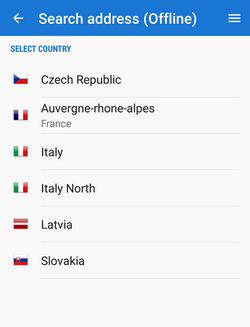
- start typing name of the city, Locus offers results, select the right one.
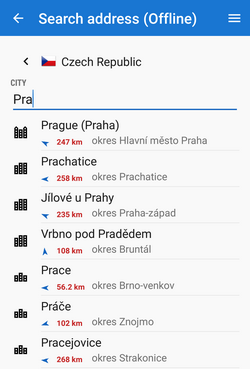
- start typing name of the street, Locus offers results, select the right one
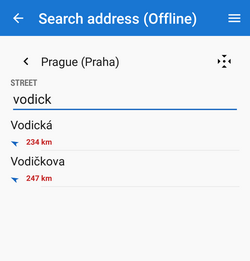
- Locus unfolds a list of all house numbers available on the street. Either choose the desired number or type numbers to refine the search results
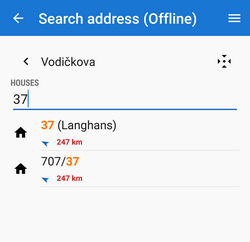
Tapping ![]() displays the selected item (city, street) on map directly.
displays the selected item (city, street) on map directly.
![]()
Offline places
Searches in LoPoints of currently active offline LoMap. The results are sorted by the distance from the map screen cursor.
![]()
Location
Shifts the cursor to a defined position on the map.
You can define the position by several methods:
 :
:
- My points - moves cursor at a selected point of interest in Points manager
- Coordinates - moves cursor on entered GPS coordinates
- Projection - defines start point, distance and azimuth of the projected point
- Clipboard - moves cursor on a position stored in your clipboard, be it an address, a place or coordinates
- Stabilized GPS - moves cursor on an average of the last several GPS fixed locations
For other options of searching a new location tap ![]() button. Here you can set the basic search modules and also use special ones Available only with Premium - via Location selector:
button. Here you can set the basic search modules and also use special ones Available only with Premium - via Location selector:
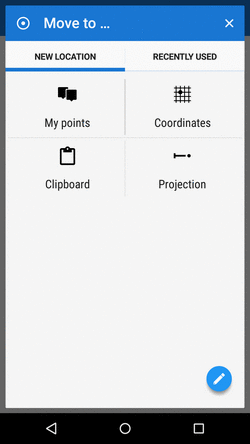
Recently used
Recently used/viewed locations, points, places, etc. are stored in this tab for future use.
![]()
Contacts
This feature requires Locus Contacts add-on installed
With this add-on, you can display the postal addresses of your contacts on a map. Locus Map reads your contact list, filters contacts with attached addresses and displays them in a table. Select or search which contact to display on a map. In case a contact has two addresses, both are displayed.
Local data
Search in points
Use this search to find points in your own point database.
 By default this search returns the nearest points located around your current position - just tap
By default this search returns the nearest points located around your current position - just tap ![]() .
.
To modify your search, add more parameters:
- Search title - (optional) fultext search in the points titles
- Search also in descriptions - full-text search in all texts related to the point - names, description, geocaching listings, etc. - quite a slow method if you have a lot of POIs stored.
- Points around - defines center of searching - current GPS location is default, can be changed by Location selector.
- Folder - specifies point folders to be searched. By default Locus searches All folders but you can select a particular one:

Results are sorted by the distance from the user's location in a table similar to Points manager - here you can select points to display on a map, invert selection etc.
To search and browse LoMaps points of interest, use Points of interest »
Search in tracks
Use this search to find routes/tracks in your database.

By default this search returns the nearest routes/tracks passing by your current position - just tap ![]() .
.
- Search title - (optional) fultext search in the routes/tracks titles
- Search also in descriptions - full-text search in all texts related to the route/track - quite a slow method if you have a lot of routes/tracks stored.
- Tracks around - defines center of searching - current GPS location is default, can be changed by Location selector.
- Folder - specifies route/track folders to be searched. By default Locus searches All folders but you can select a particular one:
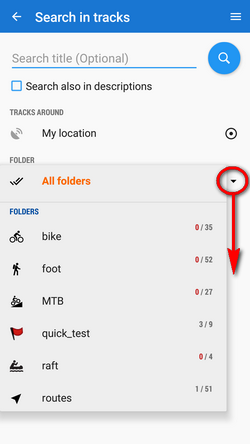
Results are sorted by the distance from the user's location in a table similar to Tracks manager and it is possible to work with it in the same way - select tracks to display on map, invert selection etc.
![]()
Search others
Wikipedia
Wikipedia is a free-access, free-content Internet encyclopedia, supported and hosted by the non-profit Wikimedia Foundation. Those who can access the site and follow its rules can edit most of its articles. Wikipedia is ranked among the ten most popular websites and constitutes the Internet's largest and most popular general reference work.
 Locus Map can search in its entries that are geo-tagged, i.e. have defined location:
Locus Map can search in its entries that are geo-tagged, i.e. have defined location:
- Language - select language of searched entries
- Location - define place around which to search - use map cursor position or choose location by Location selector.
The results are listed in a table of points. They can be displayed on map or imported for later use. Their details contain URL to the related Wikipedia article.
The displayed nor imported Wikipedia points do not contain full article texts, only links for their online display. Storing Wikipedia articles for their offline use is not possible.
![]()
What3words
The simplest and best memorable coordinate system in the world. The whole surface of the Earth is divided into a network of 3×3 meters squares. Each square is defined by a unique combination of three words. Name the three words and search the place:

![]()
GeoNames and GNS
Both services contain huge databases of points of interest and interesting places:
- GeoNames- geographical database covering all countries and containing over eight million placenames that are available for download free of charge.
- NGA GEOnet Names Server (GNS)- the geographic names in this database are provided for the guidance of and use by the Federal Government of the United States and for the information of the general public. It contains over 5 million features and 8 million feature names. Databases are updated monthly so the information in them is quite fresh.
Locus Map handles both databases in one dialog:
- Search - type a name or keyword of your search
- Offline search - check this option if you have downloaded some GeoNames or GNS databases to your device. Otherwise, Locus Map searches online.
Tip for offline search:
Both sites provide freely downloadable data files that can be extracted into the Locus/data/geonames directory. The files appear in the GeoNames search dialog afterward. Select and search 100% offline.

