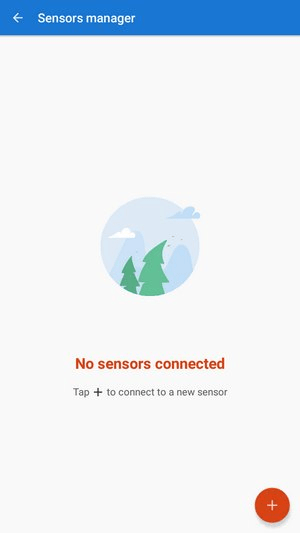Translated from English by gtranslate.io
Sidebar
manual:user_guide:tools:bluetooth
This is an old revision of the document!

Sensors manager
This article is being worked on.
Menu > All features > Set up
A sensor manager is a central place in the app where you can connect your Bluetooth and ANT+ sensors to Locus Map and manage these connections. Locus Map supports a wide range of BT4, BT3, ANT+ and USB sensors.
How to add a sensor
- activate the sensor and its BT or ANT+ mode
- or just go through all categories and find the type of your sensor

- Locus Map starts searching for the sensor
- sensor is added to the manager and is connected. This way you can connect several sensors at once:

manual/user_guide/tools/bluetooth.1652361319.txt.gz · Last modified: 2022/05/12 15:15 by mstupka
Except where otherwise noted, content on this wiki is licensed under the following license: CC Attribution-Share Alike 4.0 International