Table of Contents
Track recording
Do you want to keep track of your workout or show your trip to your buddies? Record it:
- tap the track recording button:

- select recording profile according to your activity (walk, cycling…) and press the big green START button:

- track recording panel starts showing your track stats:
 and your track is being recorded. The active recording is marked by the red button and the line of the track drawing behind the cursor:
and your track is being recorded. The active recording is marked by the red button and the line of the track drawing behind the cursor:

- when your trip is over, stop the recording - tap the red button on the map screen and then the STOP button on the panel:

- if necessary, change your track name (time stamp is the default), description, activity and folder where the track should be stored, and press SAVE:

- when the track is saved, its detail panel slides up:

The track is saved in the selected folder of your Library and synced with the web library and other devices linked to your Locus account (if you have Premium Gold active).
Recording profiles
Locus Map can record various activities outdoors. Each activity has its own track recording profile adjusted to the character of the activity. When you start track recording, your last used profile is selected.
Selection
When you want to record another activity, tap the chosen profile to open the selection. Tap another profile and then the Select button:

Changing parameters
You can reconfigure every profile - change its name, activity, preferred storage folder, line style and other parameters. To do so, tap the selected profile to open its details:
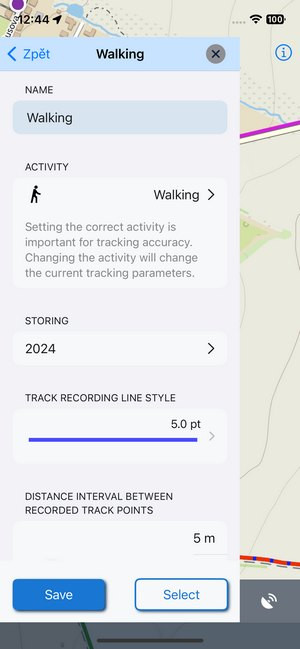 When you are done with the editing, tap Save:
When you are done with the editing, tap Save:

Adding new profile
The basic profile selection only contains cycling, MTB and walking. If you want to add another activity, tap the + in the bottom left corner:
 A new profile emerges in the selection. Tap it and change its parameters according to your needs. Don't forget to Save the new profile:
A new profile emerges in the selection. Tap it and change its parameters according to your needs. Don't forget to Save the new profile:
