Translated from English by gtranslate.io
Sidebar
manual:faq:problem_display_online_map
A problem to display an online or WM(T)S map
Sometimes, an online map or a map from WMS or WMTS source can't be displayed. The app may indicate that the network is missing although you are online. This usually happens on older Androids and quite probably, it is caused by a missing certificate of the map web service in your device.
How to fix it
- open the map web service in a web browser on your PC
- click the button on the left from the URL and go through the menus to the certificate detail:
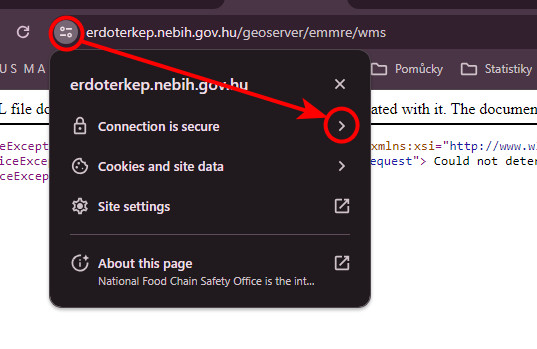
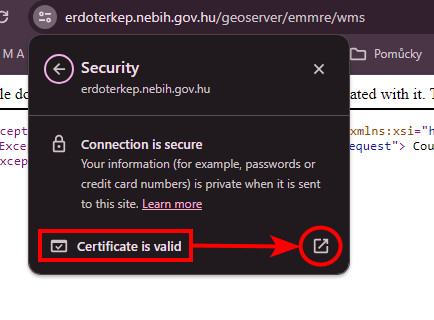
- export the certificate:
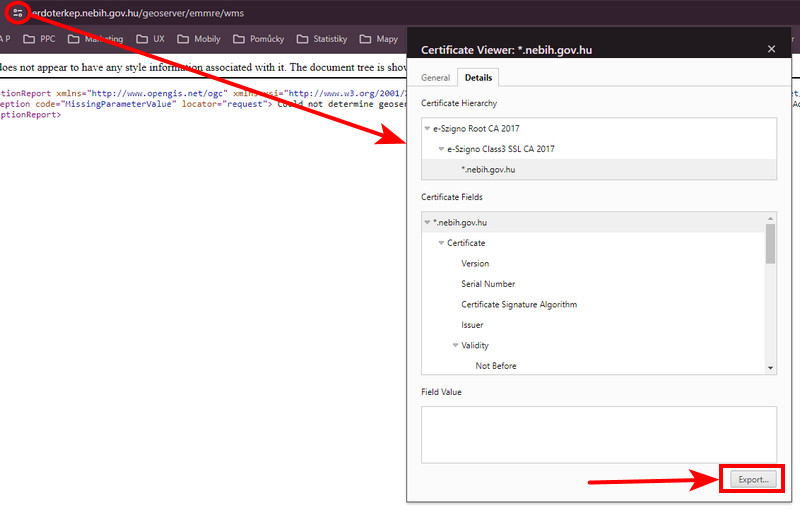
- copy the certificate file to your phone storage
- open your phone's system settings > search for a certificate installation:
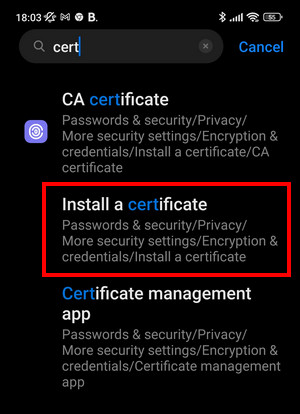
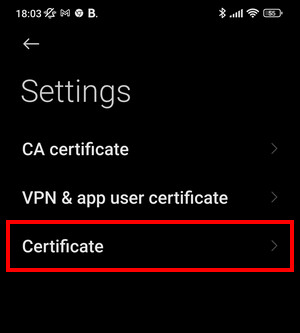
- install the certificate
- restart Locus Map
manual/faq/problem_display_online_map.txt · Last modified: by mstupka
Except where otherwise noted, content on this wiki is licensed under the following license: CC Attribution-Share Alike 4.0 International

