Translated from English by gtranslate.io
Sidebar
manual:faq:subs_cancel
Table of Contents
How do I cancel the Premium subscription?
Android
You can cancel your subscription both via the Locus Map 4 app or via Google Play:
Locus Map 4
- open the main menu > My Premium
- tap Cancel subscription by the actually active item:
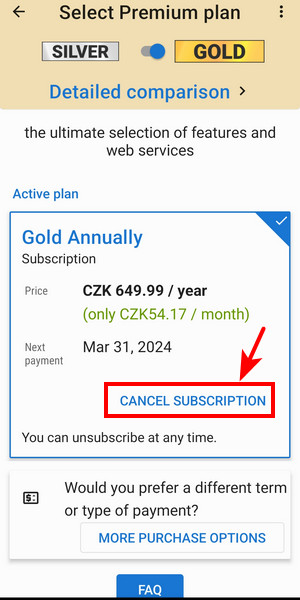
Google Play
- open the Google Play app > your user profile > Payment&subscriptions > Subscriptions
- select Locus Map 4 Outdoor Navigation
- tap Cancel subscription:
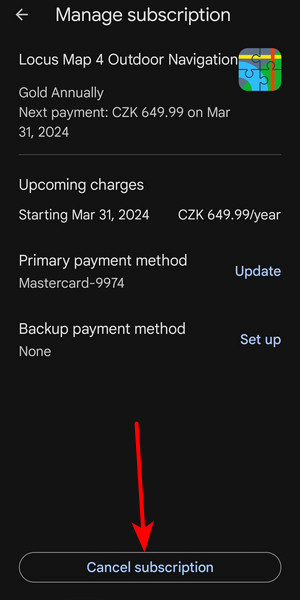
iOS
You can cancel your subscription both in Locus Map Lite and in your Apple Account settings
Locus Map Lite
- open the main menu > My Premium
- scroll down and tap Manage subscriptions:
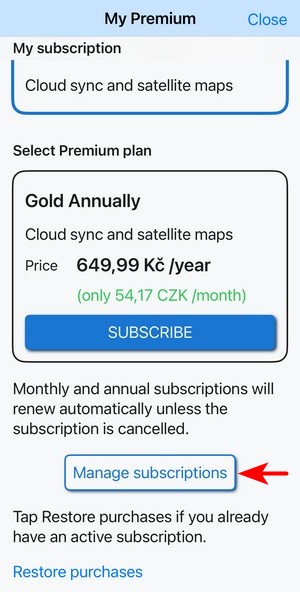
- a list of Premium plans displays, including the active one. Tap Cancel subscription:
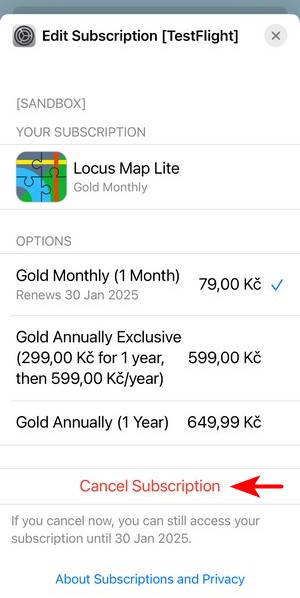
Apple Account
- open your Apple account settings either on your iOS device or on the web > Subscriptions
- select Locus Map Lite
- tap Cancel Subscription:

It is impossible to cancel a subscription cross-platform, i.e., you can't cancel a Google Play-subscribed Premium on an Apple device and vice versa.
You can unsubscribe any time.
Even though you cancel the subscription, you can enjoy its features to the end of the subscribed period.
If you don’t cancel it, the subscription renews automatically.
manual/faq/subs_cancel.txt · Last modified: by mstupka
Except where otherwise noted, content on this wiki is licensed under the following license: CC Attribution-Share Alike 4.0 International

