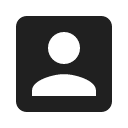Translated from English by gtranslate.io
Sidebar
Table of Contents
Locus Account
What is it for?
It's necessary to have a Locus account if you want to use the following services:
- Premium features
- Locus Store - purchases and downloads of maps, routes, features, POIs…
- Live tracking and My Live location - real-time location sharing
- rating of user photos attached to LoPoints
- LoPoint reviews - ratings and comments on points of interest
How to get there
Log in
Required only once on your first visit.
- tap Login in the main menu

- use Google or Facebook accounts installed in your device or you can log in with an email:
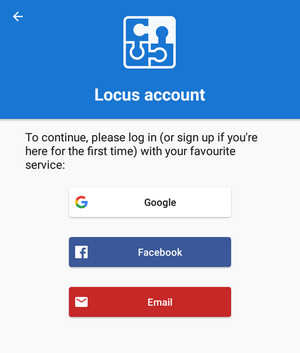
When you enter an e-mail address that is not in our database you are prompted to enter a password twice:
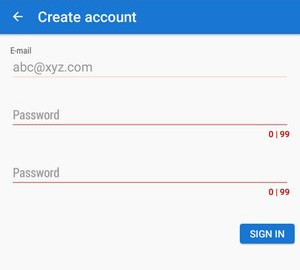 After sending it you have to confirm the sign-in link that was sent to your mailbox:
After sending it you have to confirm the sign-in link that was sent to your mailbox:
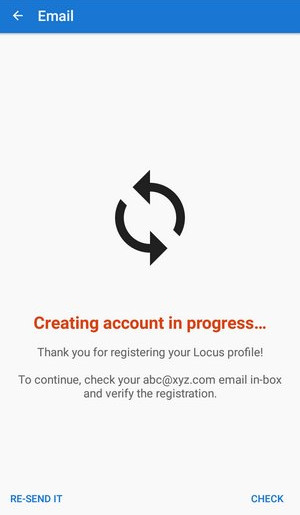 Then, enter your e-mail address and the password and confirm.
Then, enter your e-mail address and the password and confirm.
Forgot password?
When you are trying to log in with the e-mail address and you can't remember the password:
- tap the Forgot password? button:
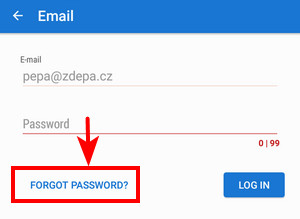
- Password reset e-mail is sent to your mailbox - follow the instructions in it.
A few words about privacy...
We retain this login information on our server until you withdraw your consent. If you have purchased paid content in the Locus Store, we will store your login information for a period of 3 years, corresponding to the duration of your purchase contract claims.
Login to your Locus Account is unique and can't be changed!
If you need to use Locus with a different e-mail or Google/Facebook account, create a new Locus account. More info >>
Main menu
- when you are logged in tap the user name:
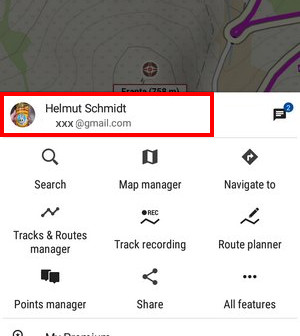
Locus Store
- tap the Locus account button:
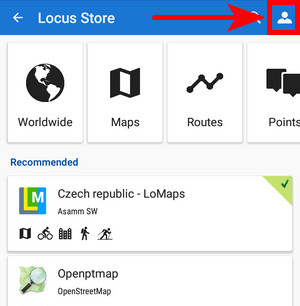
Account menu
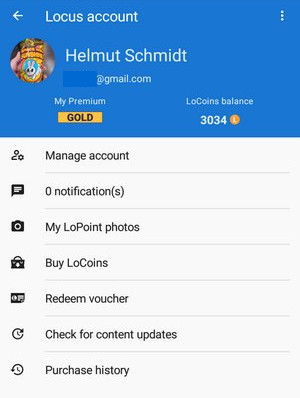 The header displays your user profile:
The header displays your user profile:
Manage account
Here you can edit your name, select the profile picture, change the password (in case you are logged in with your e-mail), and also delete your account:
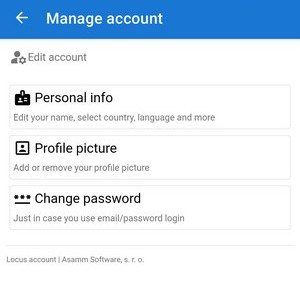
Account deletion
After selecting this option, the process of deleting your Locus account and all associated data is started:
- your Premium features are deactivated, e.g. you lose access to the web library
- your maps purchased from commercial providers become inaccessible as they are encrypted by your account
- you lose access to your LoCoins
- you disable downloading maps or other content from Locus Store
- you lose access to Live Tracking or My live location features
- your photos attached to LoPoints are deleted
- your LoPoint reviews are deleted
- your e-mail address and other authentication items are removed from our servers
As this process is very complex and engages several services, it can take a few workdays to complete.
Notifications
Displays the number of unread notifications. By tapping it you open the notification center.
My LoPoints photos
Here you can see the gallery of your public photos added to the interesting places on the map - LoPoints. There is the photo counter, the number of views and of likes given to your pictures:
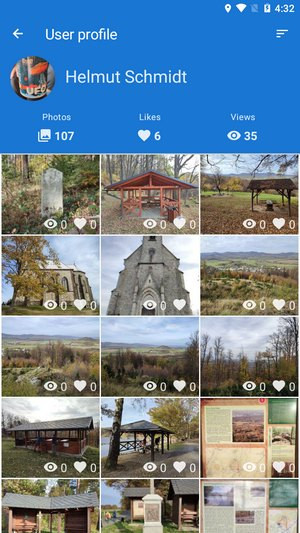 Tapping a photo in the gallery opens the picture in detail with additional information:
Tapping a photo in the gallery opens the picture in detail with additional information:

Buy LoCoins
Opens an offer of LoCoin packets:
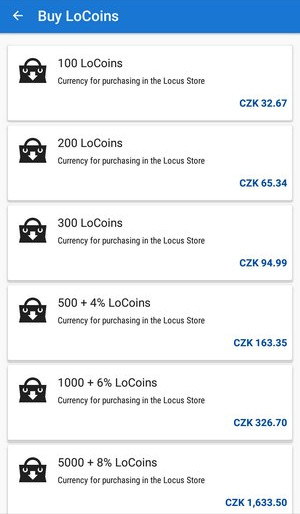 The LoCoins are purchased via Google Play and its local payment options.
The LoCoins are purchased via Google Play and its local payment options.
More about LoCoins >>
Redeem voucher
Voucher is a reward you can get in competitions or promo actions on Locus Map's social networks. It can be used to increase your LoCoin credit or to get a particular product from Locus Store for free.
Here you insert the voucher unique code to get the benefits included:
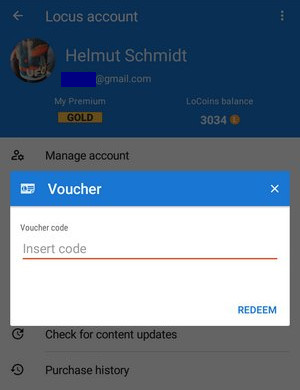
Applicable both for Locus Store content and Premium vouchers.
Check for content updates
Here you can check if some of your purchased or downloaded products (maps, guides etc.) have been updated:
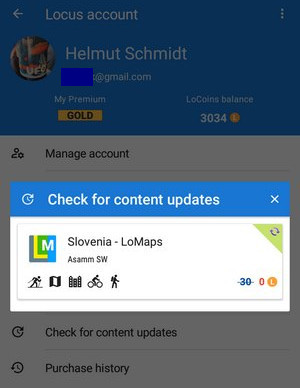
Purchase history
Here you can check history of all your activity in Locus Store - statuses of transactions, LoCoin credits, rewards for recommending Locus to others and subscriptions of services and features:
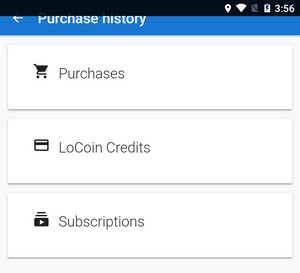
Purchases
History of your purchases of products - maps, routes, points or features:
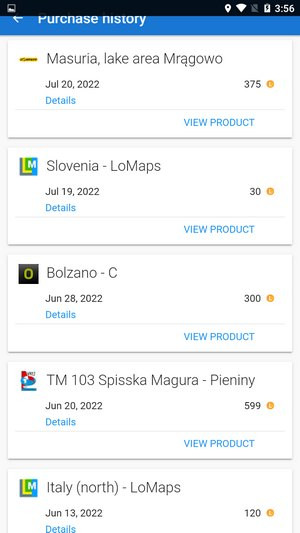
LoCoin Credits
History of all your LoCoin acquisitions - purchases, gifts, vouchers or rewards for recommending Locus.
Subscriptions
Here you can see the history and statuses of all your subscriptions - Premium features, products, and services. You can subscribe again or cancel ongoing content subscriptions:
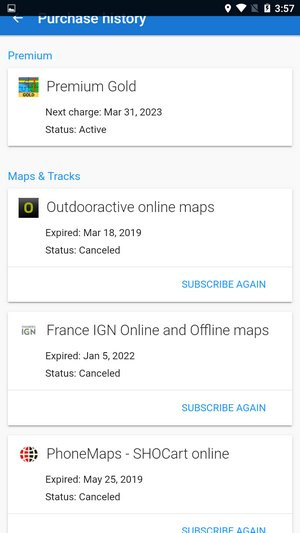
The Premium subscription can be canceled in the My Premium section of the main menu.
Logout
The log-out button is in the user profile topbar:
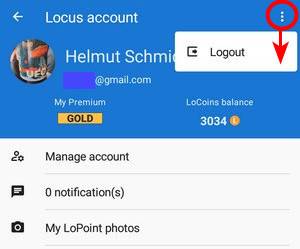
Please be aware that by tapping it you leave your Locus account which means that:
- your Premium features are deactivated
- your maps purchased from commercial providers are inaccessible as they are encrypted by your account
- you don't have access to your LoCoins
- you can't download maps or other content from Locus Store
- you can no longer use Live Tracking or My live location
- you can no longer view or add photos to LoPoints
- you can't review LoPoints nor update or delete your reviews