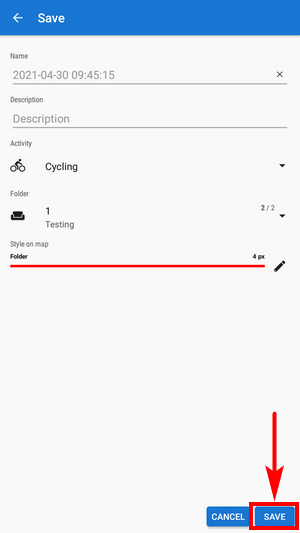Traduit de l'anglais par gtranslate.io
Outils utilisateur
Sidebar
manuel:bases:trackrecord
Il s'agit d'une ancienne révision du document !
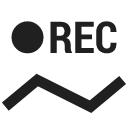
How can I record my trip track?
Vous voulez montrer le voyage à vos copains ? Pas de problème avec Locus Map :
- check your device GPS is on - The GPS icon
 must be green
must be green - exploiter
 Menu et alors
Menu et alors  Enregistrement de piste.
Enregistrement de piste.
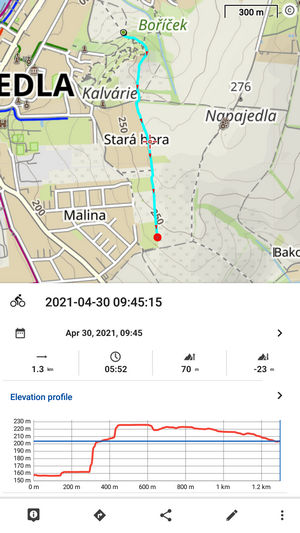
- Appuyez sur le
 green button (2) on the tracking panel and Locus starts recording your track.
green button (2) on the tracking panel and Locus starts recording your track. - you can see the tracking right on the map - the
 la flèche bleue est tracer une ligne.
la flèche bleue est tracer une ligne.

- when you get to the finish of your trip, tap the red
 Arrêter .
Arrêter . - prénom your track or just leave it named by the date stamp. Select dossier to store into and tap Épargnez. Your trip is saved and you can boast with it to your friends.

- the track you recorded is saved in the Onglet Pistes que l'on peut trouver dans Menu > Pistes.

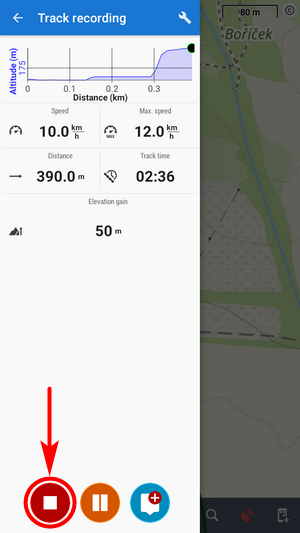
For more about track recording see the chapter Enregistrement de piste.
manuel/basics/trackrecord.1478262399.txt.gz · Dernière modification : 2016/11/04 14:26 (édition externe)
Sauf indication contraire, le contenu de ce wiki est sous la licence suivante : CC Attribution-Partage dans les mêmes conditions 4.0 International