Translated from English by gtranslate.io
Sidebar
manual:user_guide:settings:quick_settings
Table of Contents
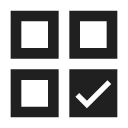
Quick Settings
If you need direct and fast switching of some setting options, use Quick Settings. It is accessible from the main menu > All features > Set up, but for even quicker access, we recommend placing it in your Function Panels.
Quick settings box

Displays a grid of the most used settings shortcuts. The grid is fully customizable, and you can:
 add buttons - choose from a selection of settings to link to
add buttons - choose from a selection of settings to link to- remove buttons - long-tap the item you want to remove and select Remove
- sort buttons - you can freely drag&drop the buttons to change their order
The settings linked by the Quick Settings are launched by tapping the buttons immediately without further confirmation.
Available shortcuts
Controlling > Display
- Screen On/Off Control - sets turning the screen on/off by gestures or by the application
Available only with Premium - Always Screen On - enables permanent screen on
Controlling > Map screen
- Tap and hold to display address - searches addresses by long-tapping the map screen
- Shift map cursor - moves the map center crosshair down by 1/4 of the screen
Available only with Premium - Magnifier - a magnification tool at the position of the map cursor
- Zoom lock - locking a selected map zoom
Maps > Online maps
- Cached maps only - displays online maps saved in temporary memory only
Maps > Auxiliary graphics
- Time circles - displays rings indication estimated distance passed according to current speed
- Distance circles - displays rings indicating various distances from current position
- Cursor to position line - shows a line between your location and the map cursor with distance and azimuth
- Course line - shows a line from your location in the direction of your movement
- Heading line - shows a line from your location in the direction of the device orientation
- Show view - displays a cone depicting the orientation of the device
Maps > Advanced settings
- Magnify all maps - changes all maps resolution for better readability
- Map shading - enables additional shading of the map based on elevation files.
Available only with Premium - Map color mode - adjusts map contrast, turns night mode on etc.
Points & Tracks
- Enable POI grouping - groups POI into a single object at lower zooms for faster map drawing
- Distance markers - shows labels marking the distance along the track/route.
Available only with Premium
Navigation
- Out of route notification - sets alert distance, repetition and sound during navigation
Guidance
- Notifications of Points - sets sound notifications of approaching POI
- Next turn notification - sets notification of the next direction change
- Out of route notification - sets alert distance, repetition and sound during track guidance
GPS & Sensors
- Position Acquired - notifies of the phone having acquired the GPS location fix
- Position Lost - notifies of the phone having lost the GPS fix
- GPS Auto-off - allows automatic turning GPS off according to pre-defined parameters (not available on Android 12+ devices)
Connect with add-ons
- Connect with add-ons - sends anonymous data periodically to add-ons for their proper functioning.
manual/user_guide/settings/quick_settings.txt · Last modified: by mstupka
Except where otherwise noted, content on this wiki is licensed under the following license: CC Attribution-Share Alike 4.0 International

