Translated from English by gtranslate.io
Sidebar
manual:user_guide:webplanner:import
This is an old revision of the document!
Import
Before importing files to the web planner, it is necessary to log in to your Locus account.
The web map is able to import only a GPX file containing tracks, routes, points or all at once.
- click the Import button OR drag/drop the file to the map screen with your mouse:

- the contents of the file are displayed on the map and on the import panel:
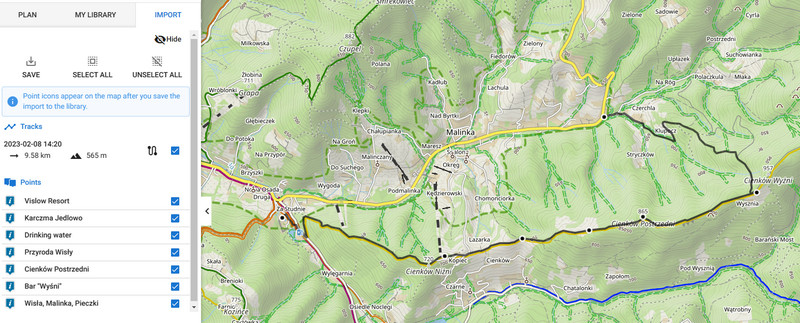
- you can determine what to show on the map and what to hide - single items or all content:
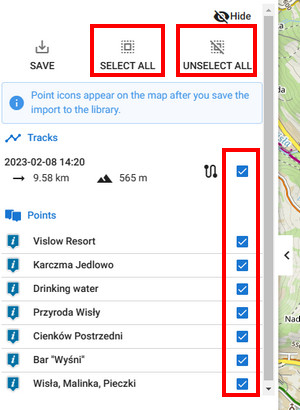
- click the planner button to edit a copy of the imported route:

the original route remains intact:
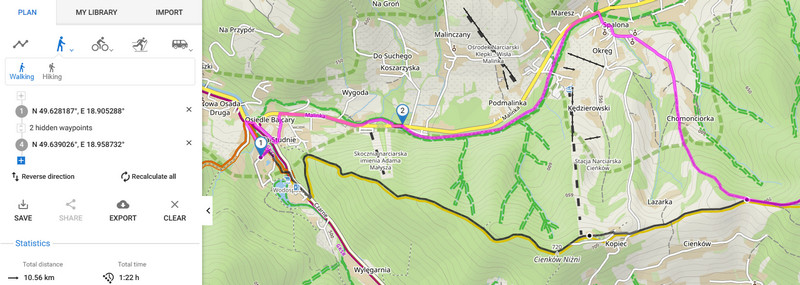
After editing you can re-export the route or save it in your library.
manual/user_guide/webplanner/import.1675932472.txt.gz · Last modified: 2023/02/09 09:47 by mstupka
Except where otherwise noted, content on this wiki is licensed under the following license: CC Attribution-Share Alike 4.0 International

