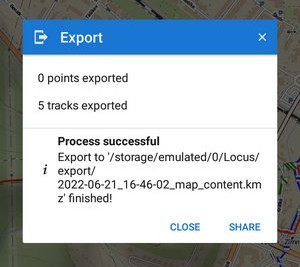Translated from English by gtranslate.io
Sidebar
Table of Contents
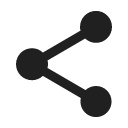
Sharing
This feature offers several ways of sharing your current location or other content in one place:

My location
My current location
The quickest way how to tell your friends where you are at the moment. Locus Map offers a selection of your favorite messaging apps through which you can send a short message with a URL showing your location on Locus Map Web:

My live location
With this, you can share your location continuously in real-time with anybody who has access to the internet. It shares a URL leading to a microsite where your location is displayed on a map and updated every 15 seconds.
* if you like, insert a message for those who will track you, and then just tap the green START button.

- in the next dialog you can copy to clipboard or share via all available services the URL displaying your real-time location.

- the URL can be opened in any web browser. A menu on the right shows your actual speed and elevation.
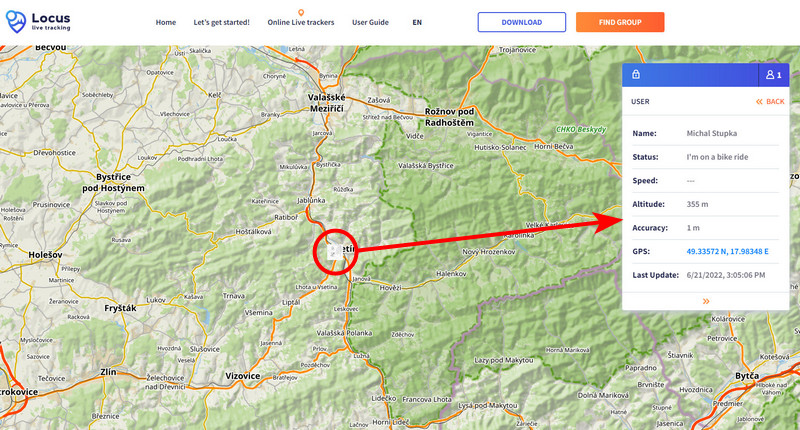
The service can be used for free for 30 minutes. If you like it purchase Premium Gold and share your real-time location with your friends without limits.
Live tracking
 With Locus Live tracking you share your actual location continuously in real-time mutually with all other Locus Map users or the whole world. You can share the location publicly or in closed groups.
With Locus Live tracking you share your actual location continuously in real-time mutually with all other Locus Map users or the whole world. You can share the location publicly or in closed groups.
Map cursor location
These are means of sharing the location of the cursor on the map:
Web link
The quickest way how to send the location of any place marked by the cursor to your friends. Locus Map offers a selection of your favorite messaging apps through which you can send a URL address displaying the location on the map at web.locusmap.app.
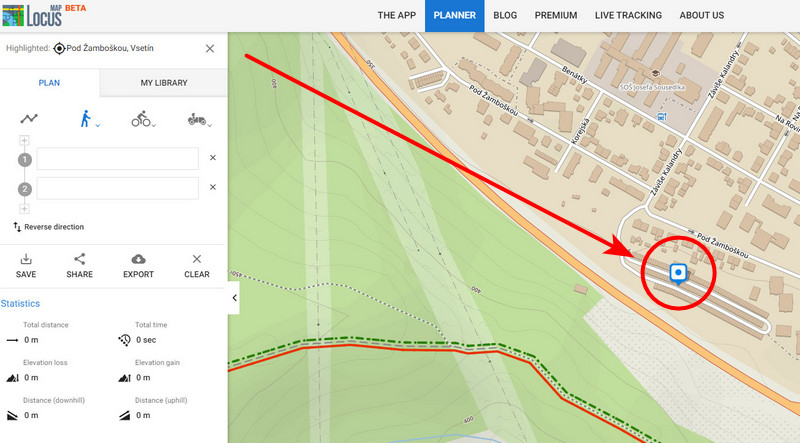
Text message
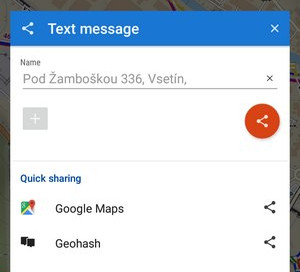
- Name - pre-filled by Locus Map, contains address, and GPS coordinates, and is editable.
- + - adds other parameters of about the cursor location:
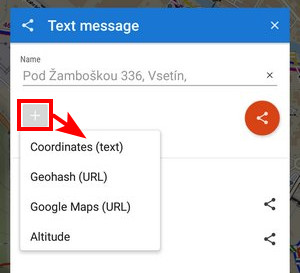
- Coordinates (text) - extra value if the coords in the text part are overwritten
- Geohash (URL) - coordinates are coded in a short URL to open on the Geohash.org website. It serves as a hub of a few position-displaying services - OpenStreetMaps, GoogleMaps, and Geocaching.com, and offers the download of a GPX file with your position or export to a Garmin device.
- Google Maps (URL) - a direct link to Google Maps
- Altitude - GPS-calculated altitude
Quick sharing
Offers fast share of just URLs:
- Google Maps
- Geohash
This directly calls available messaging apps to send Google Maps or Geohash URLs without further editing.
Other map apps
Quickly share the map cursor location with all other map apps installed on your device, e.g. Google Maps, Waze, Sygic, etc.
What3words
Available only with Premium Gold
 Sharing the map cursor location decoded in what3words system. Several languages are supported.
Sharing the map cursor location decoded in what3words system. Several languages are supported.
Main screen
Screenshot
 A very simple method of sending the display screenshot to your friends. The feature captures a shot of the whole map screen with all displayed objects - points, tracks, etc. - without controlling buttons. Then Locus offers all available apps that can share the image.
A very simple method of sending the display screenshot to your friends. The feature captures a shot of the whole map screen with all displayed objects - points, tracks, etc. - without controlling buttons. Then Locus offers all available apps that can share the image.
All as KMZ
Creates a .kmz file with all visible map content for displaying in any .kml/kmz-supporting software (e.g. Google Earth)