Translated from English by gtranslate.io
Sidebar
manual:faq:new_install_old_dir
This is an old revision of the document!
Table of Contents
New installation on a device with old app data
Due to the recent changes in the Android file system, it is necessary to grant Locus Map 4 permission of ALL FILES ACCESS. The permission prompt will apear right after the start of the installed app. Locus Map Pro was not granted this permission by Google.
Without it, transfer of the app data to the private folder in /Android/data/ directory will launch after the app installation.
Locus Map 4.5.x
- install the app
- after the app initialization, grant the permission of “All files access”
- Locus Map 4 starts using its main directory in the internal storage
Locus Map 3.56.x
- install Locus Map Pro 3.56.x
- after the app initialization, the old app directory is detected:
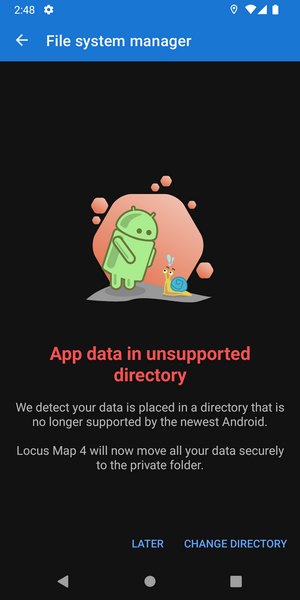
- tap Change directory
- Locus needs to get permission to access its files - it's necessary to confirm the directory selected in the system file manager
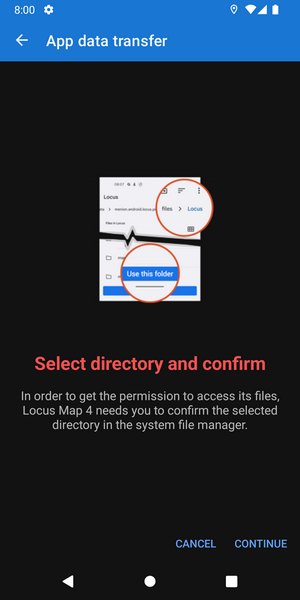
- Locus moves all data to its private directory - it may take a few minutes depending on the size of your data
- restart the app
What if I tap "later"?
- You can go on using Locus Map Pro with a new empty database and no offline maps
- If you download offline maps or record new tracks you risk that you can lose them when you load the old data later - the new data will be overwritten
- You can load the original data any time from Settings > Miscellaneous > Default directory > Load app data.
manual/faq/new_install_old_dir.1641305044.txt.gz · Last modified: (external edit)
Except where otherwise noted, content on this wiki is licensed under the following license: CC Attribution-Share Alike 4.0 International

