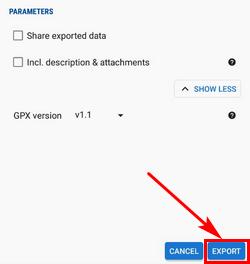Translated from English by gtranslate.io
Sidebar
This is an old revision of the document!
Table of Contents
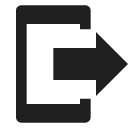
Points Export
What is export for?
Points are exported to another mobile, to a desktop application or web service for further processing - displaying in a different environment, background, for editing etc.
Instructions:
1. Select point/s
Single point
- Points manager - select folder > tap the point to open its detail >
 “more options” >
“more options” >  export
export

- Map screen - tap the point on map > tap its label to open its detail >
 “more options” >
“more options” >  export
export

Group of points
- Multiple points - Points manager > open folder >
 tools > check points you want to export >
tools > check points you want to export >  export
export

- Whole folder - Points manager > folder
 action menu >
action menu >  export
export
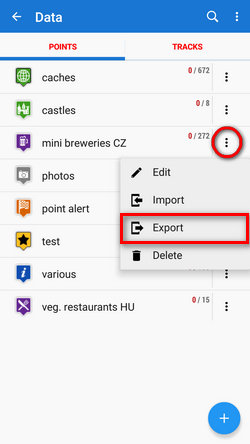
2. Set parameters and export
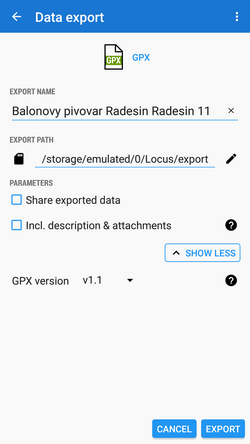
- Export format of the file is at the very top of the dialog. By tapping it you can change it into another one:
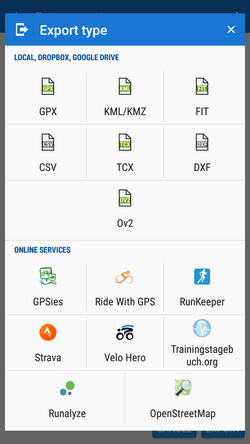
(only some file formats can be selected. The dialog is common with the track export so it contains also track file formats and web services. None of them accepts points)
- Export name - the name of the export file, usually pre-filled according to the point/folder name. Can be edited.
- Export path - define where to save the exported file. You can select local memory, Dropbox or Google Drive (both apps must be installed first).
- Parameters - change according to selected export format:
 GPX - GPS eXchange format is an XML based text format used for handling points, tracks, and routes. Locus fully supports all valid tags. A more detailed description of GPX format is available on this Wikipedia page.
GPX - GPS eXchange format is an XML based text format used for handling points, tracks, and routes. Locus fully supports all valid tags. A more detailed description of GPX format is available on this Wikipedia page. - Export only visible - exports only points actually visible on the map
- Share exported data - enables to share the export file in Dropbox or other services available in your device
- Incl. description&attachments - adds icons, generated descriptions and attachments and exports them into a subfolder
- GPX version - optional setting for experienced GPS device users
 KML/KMZ - Keyhole Markup Language is XML based plain text format with a really wide range of usage. Since the version 2.2 KML format is standardized by OGC so it is used by many web/desktop/mobile applications as well as by Locus Map. It is usable for export of both points and tracks.
KML/KMZ - Keyhole Markup Language is XML based plain text format with a really wide range of usage. Since the version 2.2 KML format is standardized by OGC so it is used by many web/desktop/mobile applications as well as by Locus Map. It is usable for export of both points and tracks.- parameters are identical to GPX export but one:
- Incl. descriptions&attachments - enables packing data into one KMZ file - icons, photos etc.
 CSV - (Comma Separated Values) is a common, universal and relatively simple file format that is widely supported by many applications. Usable for export of both points and tracks. Parameters are just Export visible and Share.
CSV - (Comma Separated Values) is a common, universal and relatively simple file format that is widely supported by many applications. Usable for export of both points and tracks. Parameters are just Export visible and Share.- used CSV tags: pos - an ID, lat - latitude, lon - longitude, alt - altitude (in meter?)
- time: time of point (in which timezone is the data exported?)
- speed: speed (what is the unit?)
- bearing: (what does it mean? what is the unit?)
- acc: accuracy (what does it mean? what is the unit?)
- heartRate: heart rate in bpm (beats per minute)
 DXF - (Drawing eXchange Format) - comes from CAD software. Usable for export of both points and tracks. Except for already mentioned parameters, it enables to:
DXF - (Drawing eXchange Format) - comes from CAD software. Usable for export of both points and tracks. Except for already mentioned parameters, it enables to:- Display altitude - displays altitude of exported points as text information
- Real (3D) altitude - moves exported points into real height above the sea level and displays them in 3D
 OV2 - TomTom format for POI database. The same parameters as CSV.
OV2 - TomTom format for POI database. The same parameters as CSV.
Export of Geocaches
When exporting multiple geocaches to a GPX file all of them are checked if they contain complete information (listing etc.). If they contain just basic info about coords, terrain, difficulty, they are automatically updated - export of geocaches takes a bit more time than in case of ordinary points.
If you want to avoid this updating, set your Geocaching4Locus addon so that it downloads all information about caches directly (Settings > Download > uncheck “Basic info only”)
When the parameters are set, just tap the EXPORT button: