Translated from English by gtranslate.io
Sidebar
This is an old revision of the document!
Backup & filesystem
todo box
File system manager
Allows customizing Locus Map default working directories.
Set the main directory
Android 11+
The app is forced to have the main directory in its private folder in /Android/data/ system directory. Either in the internal storage or on the external SD card.
By default, Locus main directory is stored in the root of your device's internal storage. You can move it also to the private directory both in the inner storage or on external SD card:
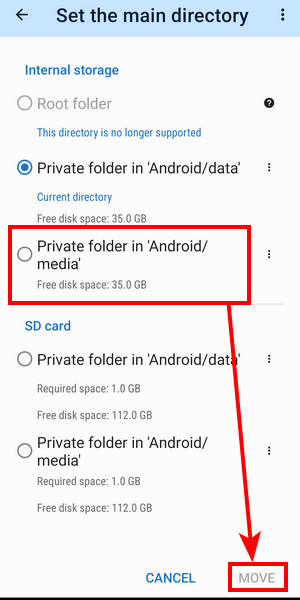
- tap the selected option
- tap “MOVE”
- the app calculates the size of the data for transfer
- app transfers the data to the new location
- app requires restart
If you want only to select a different location for the main app directory - without data transfer - tap ![]() menu next to the selected option and then tap select:
menu next to the selected option and then tap select:
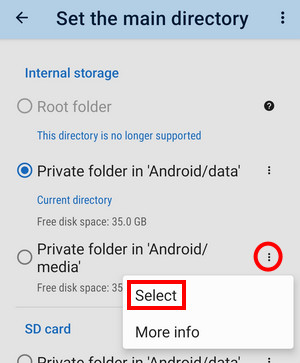
Set custom sub-directories
Some sub-directories can be placed out of the default main directory.
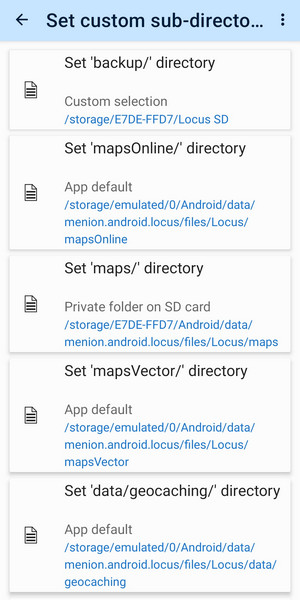
1) in the app private folders (either in internal storage or external SD card):
- /Maps/ - raster maps
- /MapsOnline/ - definition files, temp data of online maps
- /geocaching/ - user images, spoilers, HTML listings, offlinized data etc.
2) anywhere in the device storage:
- /MapsVector/ - vector maps, e.g. LoMaps or OpenAndroMaps
- /SRTM/ - offline elevation dat
- /Backup/ - ZIP files with backup of tracks, routes, points and settings

