Translated from English by gtranslate.io
Sidebar
manual:user_guide:webplanner:settings
This is an old revision of the document!
Table of Contents
Settings & Locus account
Settings
So far, the web planner provides only the setting of units. The units are set automatically according to the browser setup but if you need to change them click the settings button in the top right corner of the map screen:
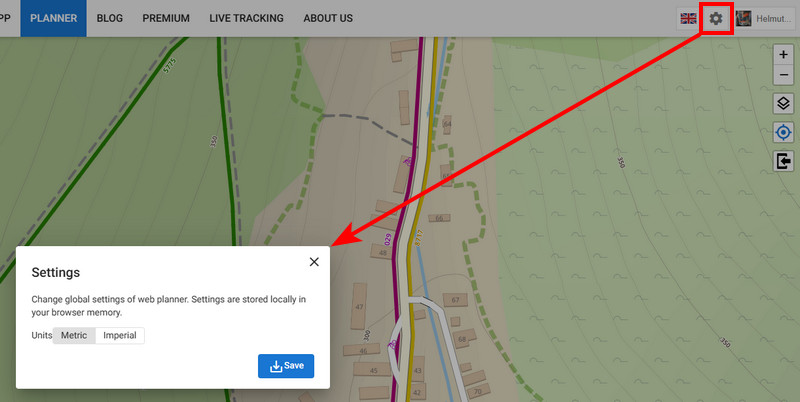
Click Save after the change to take the effect.
Locus account
When you are logged in your Locus account name appears in the top right corner. Clicking it opens details and options to edit the account and log out:
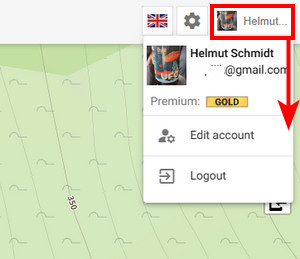
Account edit
Here you can change your
- personal info - account name, gender, year of birth, country and language
- profile picture - the picture is shown to the people visiting your public photo gallery
- password - available only when you are logged in via email/password. Not available for Google and Facebook logins.
manual/user_guide/webplanner/settings.1677157495.txt.gz · Last modified: by mstupka
Except where otherwise noted, content on this wiki is licensed under the following license: CC Attribution-Share Alike 4.0 International

