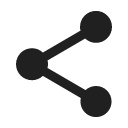Translated from English by gtranslate.io
Sidebar
manual:user_guide:webplanner:sharing
This is an old revision of the document!
Table of Contents
Sharing routes and points
Sharing a route
When you have planned a route, tap the Share button. A popup emerges, displaying a unique link that can be copied to the clipboard and shared:
 The link contains the waypoints defining the route. When it's clicked on it opens the Locus web route planner that re-renders the route from them.
The link contains the waypoints defining the route. When it's clicked on it opens the Locus web route planner that re-renders the route from them.
Sharing a LoPoint
If you need to share a link to an interesting place marked on the map, tap Share on the detail panel of the LoPoint:
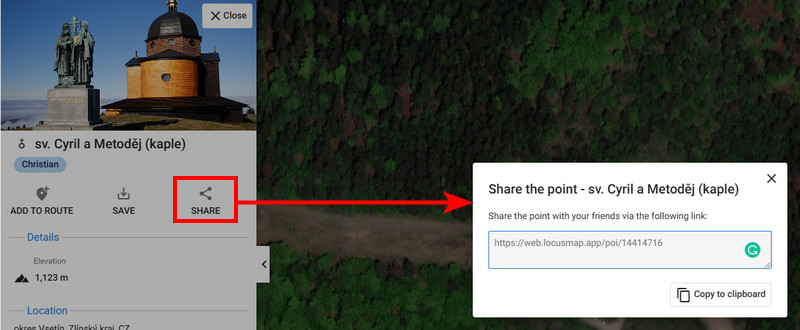
Sharing any place on the map
- right-click the place on the map and select Share point:
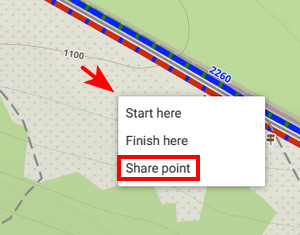
- add the name of the place (optionally) and copy the link:
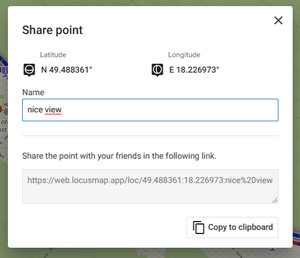
manual/user_guide/webplanner/sharing.1675936829.txt.gz · Last modified: by mstupka
Except where otherwise noted, content on this wiki is licensed under the following license: CC Attribution-Share Alike 4.0 International