Translated from English by gtranslate.io
Sidebar
Table of Contents
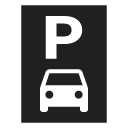
Parking
You know the situation when you park your car in a vast parking lot in front of a mall or in a stuffed city center. Then you do your weekly shopping or a business meeting and with an overloaded shopping cart start looking for the place you saw your tin buddy last time. Locus Map offers help - pinpoints your car's GPS location, adds a geotagged photo, and even notices you when your parking ticket is about to expire!
Setup
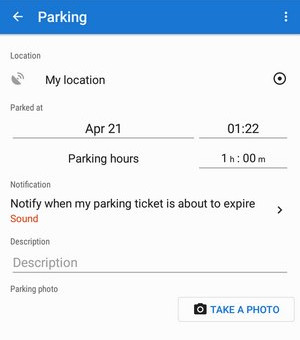
- Location - GPS coordinates of your car. You can edit them by various methods of the Location Selector
- Parked at - date and time of your parking (current time is the default)
- Parking hours - interval of your parking ticket
- Description - type a few words about your parking place (optionally)
- Parking photo - take a photo of your parking place (optionally)
Notification
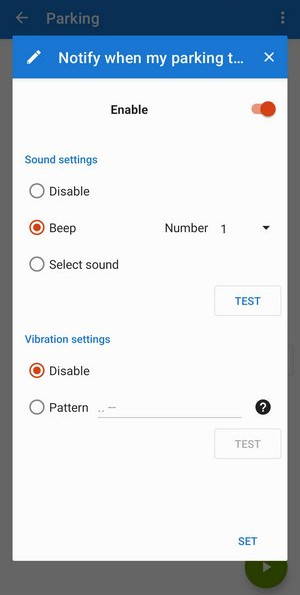
When your parking ticket or allowed parking interval is about to expire, Locus Map can notify you - check Enable.
- Settings of sound
- Disable - no sound notification is on
- Beep - notification by a beeping sound. It is possible to set the number of beeps (1-10)
- Select sound - select any sound stored in your device memory
Tap Play to check your sound settings.
- Settings of vibration - visible only when the device is equipped with a vibrator (mainly mobile phones)
- Disable - the device does not vibrate on notifications
- Pattern - sets notification vibrating pattern, using three symbols: '.' for 200 milliseconds vibration, '-' for 500 milliseconds vibration, and ' ' (space) for 500 milliseconds of silence.
Tap TEST to check your vibration settings.
Activating
Tap the green starting button:
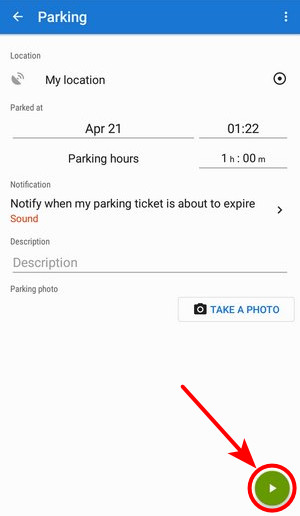 The parking clock starts counting down and the parking status bar emerges in your system tray:
The parking clock starts counting down and the parking status bar emerges in your system tray:
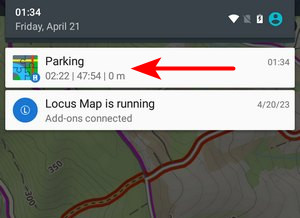
Getting back to the car
- tap the parking status bar or the parking button in the main menu
- select what to do from the popup menu:
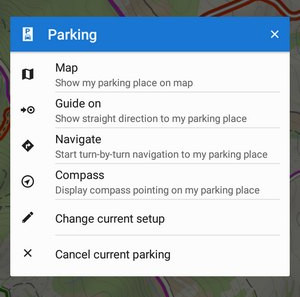
- cancel the parking tool when you get back to your car

