Translated from English by gtranslate.io
Sidebar
manual:basics:poisimport
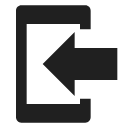
How to Import Routes and Points?
Do you track your sports activity on Strava? Do you plan your trips on Komoot and want to display them in Locus Map? It's simple:
- in the source service or app, export your track or points into GPX format and copy it to your phone
- open Locus Map menu > My library

- choose the folder to import the GPX into and tap Import in its tool menu:

- Locus Map file browser opens - find the GPX file in the directory where you downloaded it and tap it:

- check necessary import options and confirm:

- the track appears on the map:

Locus Map supports a wide range of various data formats for import:
manual/basics/poisimport.txt · Last modified: by mstupka
Except where otherwise noted, content on this wiki is licensed under the following license: CC Attribution-Share Alike 4.0 International

