Translated from English by gtranslate.io
Sidebar
manual:user_guide:functions:panel
Table of Contents

Function Panels
To use your favorite functions quickly with one tap without the need to go to the main menu, put their buttons to the function panels. There are some already by default but it is possible to customize their position, number, and features they turn on.
Settings
There are several ways how to open the panel settings:
- tap the button in the bottom corner of the main screen
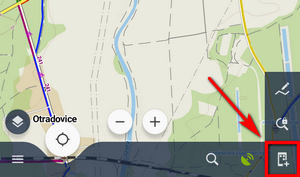
- go to Menu > Settings > Controlling > Panels&Buttons > Set functions panels
- long-press any of the buttons in the bottom or right panel and select Modify panel from the popup
Change position by dragging
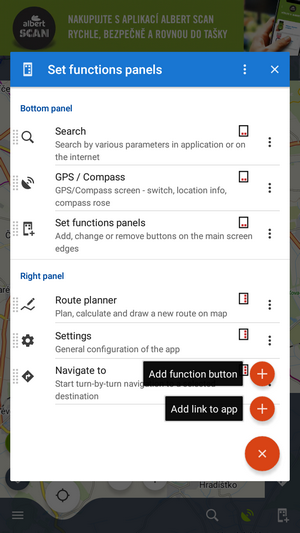
- list of active buttons in the bottom and right panels - the sign in the upper right corner of all items indicates the position in
 bottom or
bottom or  right panel. You can drag the buttons by their icons between the bottom and right panels but the maximum number in the bottom panel is 6.
right panel. You can drag the buttons by their icons between the bottom and right panels but the maximum number in the bottom panel is 6. - automatic button placing - use this if you have a tablet or bigger screen or you rotate the screen often. It connects the two panels into a flexible one:
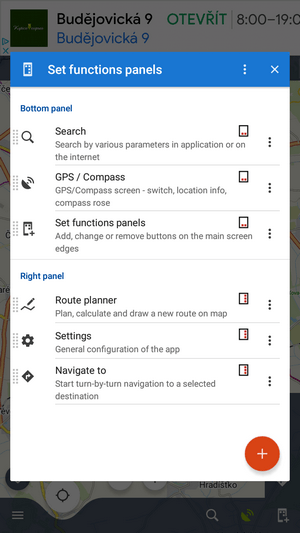
- to change a button function or remove a selected button, tap
 next to the button name and select from the popup.
next to the button name and select from the popup.
Adding buttons
- tap “+” to add more buttons
- Add function to panel - opens the feature list for selection
- Add link to app - opens an app list to add a shortcut to any application installed on your device for quick launch
Panels hiding
Both bottom and right panels can be hidden automatically. This can be set in Menu > Settings > Controlling > Panels&Buttons
manual/user_guide/functions/panel.txt · Last modified: by mstupka
Except where otherwise noted, content on this wiki is licensed under the following license: CC Attribution-Share Alike 4.0 International

