Translated from English by gtranslate.io
Sidebar
This is an old revision of the document!
Table of Contents
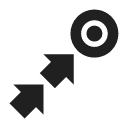
Guidance


Guidance To a Point
Off-road, beeline guiding to a selected place, independent on road network. Used especially for orientation in free terrain.
Typically useful for finding geocaches or directing towards user point of interest and LoMap POI (remote viewpoint, waterfall etc.):
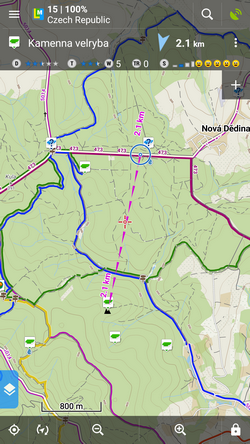
How to start guidance? Select target and start guiding to it.
Select target and start
A particular point on map
- tap the point on map
- tap
 and then
and then  Guide On:
Guide On:
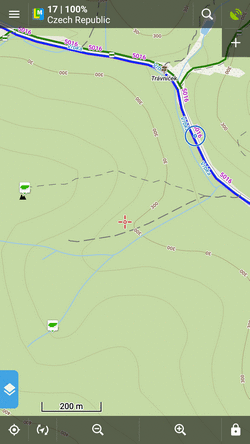
Indefinite place on map
- long-tap a place on map
- a pop-up (usually with address) appears
- tap
 and then
and then  Guide On:
Guide On:
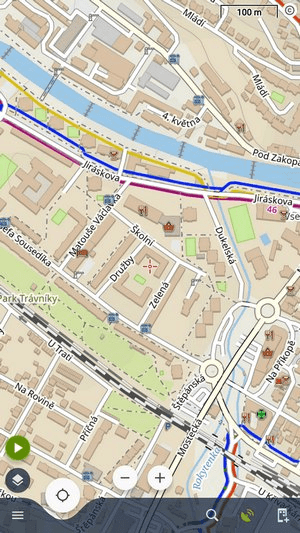
In Points manager
- go to Menu > Points > folder > tap the selected point and open its detail screen
- tap
 in the bottom panel and select
in the bottom panel and select  Guide On:
Guide On:
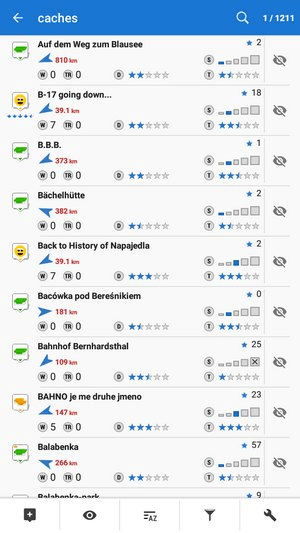
Controlling
Guidance panel
 It displays information about the point, its distance and direction. In case of guidance to a geocache there are also other facts like the cache type, difficulty and terrain. Tapping the panel displays the point detail screen.
It displays information about the point, its distance and direction. In case of guidance to a geocache there are also other facts like the cache type, difficulty and terrain. Tapping the panel displays the point detail screen.
Panel menu

- Details - opens screen with the point details
- Hint - in case of guidance to a geocache
- Load all waypoints - in case of guidance to a geocache with more waypoints
- Navigate to - switches to turn-by-turn navigation and calculates a route to the target
- Guide Off - stops guidance
- Compass - switches into compass view
- Hide - makes the point invisible on map
Set notifications
Locus can notify you of the target several ways:
- when you reach defined distance from the point of guidance
- repeat notification after you reach defined distance
- increase frequency of alerts when getting nearer the target
Settings
- go to Menu > Settings > Guidance > Notification
- Switch Notification ON
- Select notification mode - single alert, repeated or increased frequency alert
- Set the distance you want to be alerted at (or distance interval between repeated notifications).
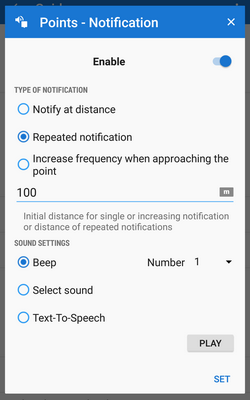 First two options have further settings:
First two options have further settings:
- Settings of sound
- Disable - all sounds are disabled, notification is made by the device screen and vibrator only
- Beep - it is possible to set number of beeps (1-10)
- Select sound - select from sounds stored in your device memory
- Text-To-Speech - voice notification informing about distance and direction of the point. Tap Play to check your sound settings.
- Settings of vibration - visible only when the device is equipped by a vibrator (mainly mobile phones)
- Disable - the device does not vibrate on notifications
- Pattern - sets notification vibrating pattern, using three symbols: '.' for 200 miliseconds vibration, '-' for 500 miliseconds vibration and ' ' (space) for 500 miliseconds of silence. Tap Play to check your vibration settings.
Automatic zooming
Locus can zoom the map automatically according to the distance from the point you are guided to - the closer the target is the bigger zoom is displayed so both your position and the target are visible on the map screen:
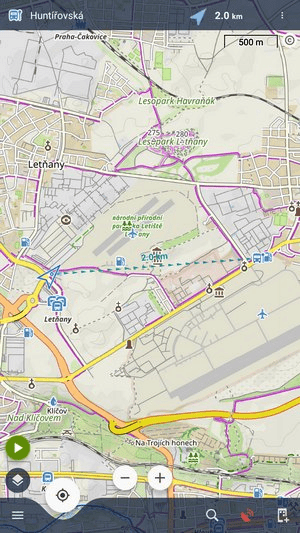
The option can be switched on in Settings > Controlling > Map screen > Zoom according to speed.
At first the function zooms according to your current speed, beginning at 2000 m from the target it switches to the distance-based zooming mode. Applicable only for guidance to a point (not along a route).
Automatic screen on
To save your battery energy you can set automatic screen turning-on. The screen lights up simulataneously with the sound notification.
You can set it up in Settings > Controlling > Display > Screen on/off control:

Guidance Along a Route
In other words guidance to a chain of routepoints. You are guided to the first point of the route, then to the second etc. It is useful e.g. for sailing, sea-kayaking, flying or crosscountry hiking when there are no roads for turn-by-turn navigation.
Select route and start
On map
- Menu (or top panel > Data manager) > Tracks tab
- tap the selected track to display the detail screen
- bottom panel >
 Navigation/guidance button >
Navigation/guidance button > Guidance (check Guide reversely if you need reverse guiding)
Guidance (check Guide reversely if you need reverse guiding) - a line with the indicator of distance stretches between your position and the starting point
- direction-change waypoints emerge on the route line
- an additional upper bar emerges
Alternatively the guidance can be started by selecting the track directly on map if it is visible, tapping the arrow button and selecting Navigation/guidance > Guidance.
Route guidance control bar
 Guidance button
Guidance button 
- information - detail info on the track
- nearest point - guidance to the nearest point of the track (it does not have to be the starting point)
- next point - guidance to the nearest trackpoint of the previous one
- guide off - aborts the guidance
- two optional fields - tapping them unfolds a menu of features to display:
- Distance to target (default)
- Time to target - estimated time calculated upon your average speed
- Time of arrival - estimated arrival time calculated upon your average speed
- Name of next waypoint - in case the waypoints are named
- Distance to next waypoint
- Time to next waypoint - estimated time calculated according to current speed
- Time - device clock
- Altitude - current altitude of the user, calculated from GPS or the device barometer
- Speed

