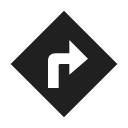Translated from English by gtranslate.io
Sidebar
Table of Contents
Navigate to...
Standard voice turn-by-turn navigation. Here's how to use it:
1. Select target
Firstly, you have to tell Locus where you want to go.
Directly on map
The simplest and fastest way.
- tap a LoPoint, a user point or any other point on the map or hold your finger on the place on the map where you want to be navigated to
- tap the navigation button in the bottom bar and select Navigate to
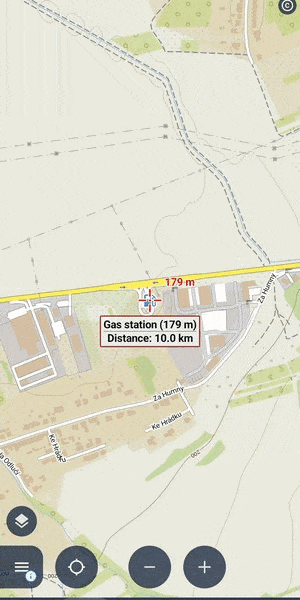
Other location options
When you need to define your target location another way, use location selector:
- tap Menu > Navigate to
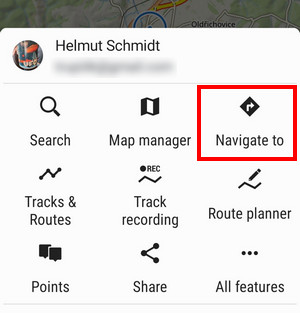
- select method of defining target of your route:
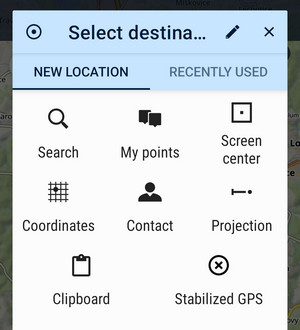
Points from the Library
Use e.g. in case you want to navigate to some geocache from your database:
- select the point from the Library
- tap it to display the point detail screen
- tap the navigation menu button from the bottom panel and select Navigate to
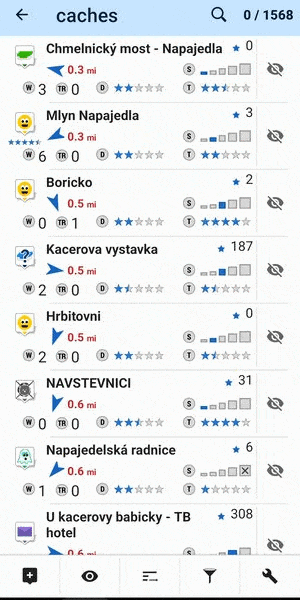
2. Start navigation
- the app immediately generates the route by the last used routing profile (activity or means of transport) and opens it in the route planner. You can edit the route, add waypoints or change the routing profile (see below).
- tap the navigation button in the top bar.
- the voice prompt announces the start and starts navigating:
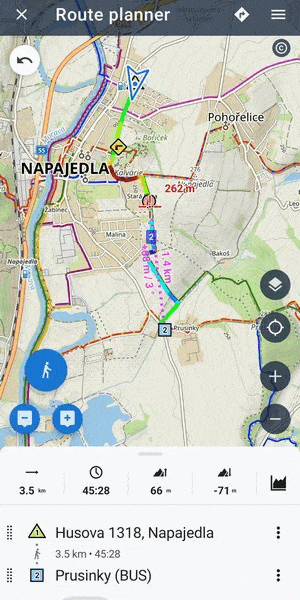
The starting point of your route can be re-defined too, just move it on the map or select another location method from the point menu:
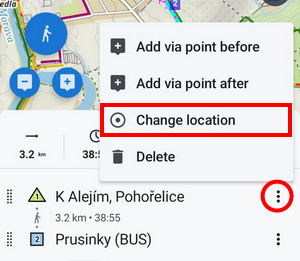
Adding via points
You can add a via point to the route when the navigation is in progress:
- Tap the add-to-route icon the bottom menu:
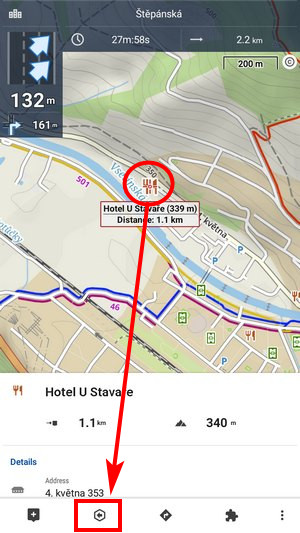
The point is added to the route.
Options to do before starting navigation
Changing activity or means of transport
By default, Locus Map generates the route with the latest used routing profile. To change that, tap the route profile selection button and select another profile (activity or means of transport):
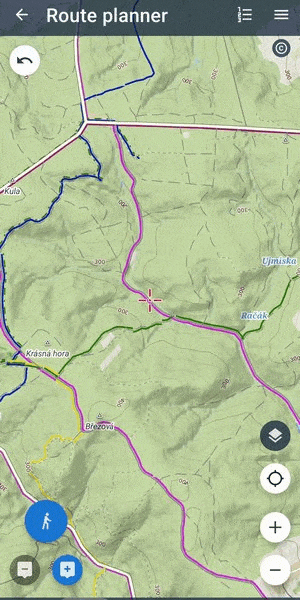
Editing the route
Optionally, before you start navigating, you can modify the route's progress. The route planner in which the route is generated offers all possible options:
- changing parts of the route
- adding waypoints
- changing waypoints' order
- etc.
Recently navigated routes
- tap Navigate to in the feature menu
- go to the Recently used tab
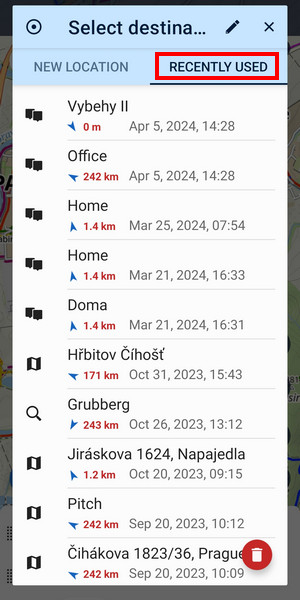
- tap one of the recently used destinations
- after the route is generated, tap the navigation button in the top bar
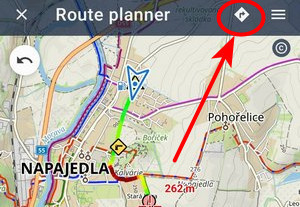
If you want to delete the navigation history list, tap ![]() .
.
Custom navigation target for repeated use
- start Navigate to and tap
 :
:
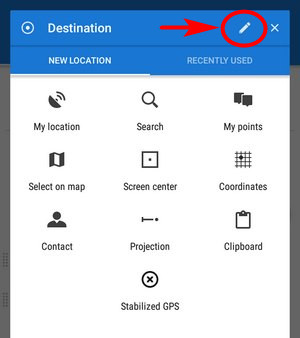
- select custom location in the next menu:
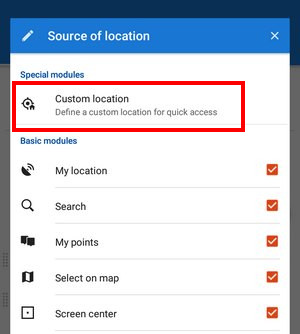
- set the icon and name of the location (home, work, grandma…) and tap
 to select method of defining the target:
to select method of defining the target:
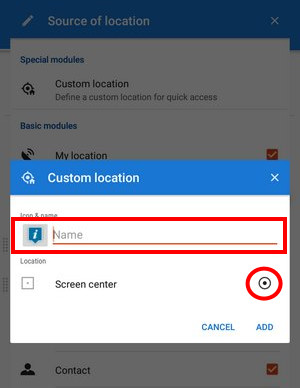
- define your target by showing it on the map, address etc.:
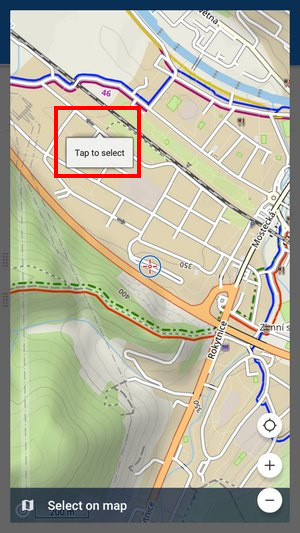
- confirm. Your navigation destination appears among the location selecting methods:
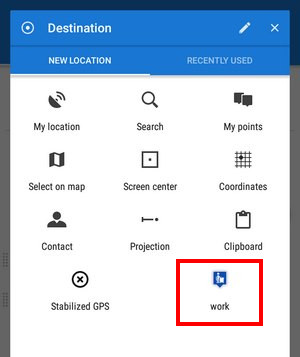
When you start navigation next time, just select the target from the grid.