Translated from English by gtranslate.io
Sidebar
Table of Contents
How can I get Premium?
1. Open the Premium screen
There are several options to open it in the app, choose which suits you the best:
Go Premium!
The primary link. You can find it in the main menu:
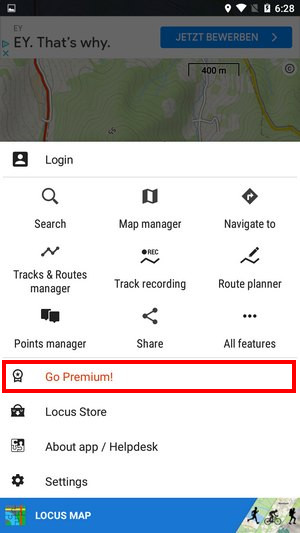
Inactive Premium features
They are scattered all over the free app, for example here:
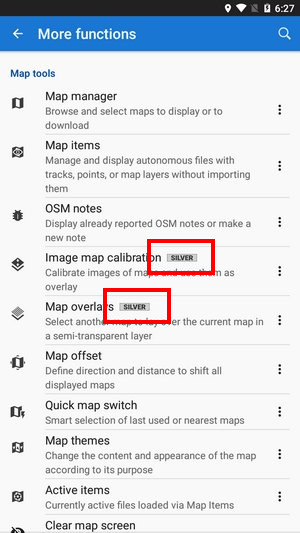 Tapping such a feature opens a box with detailed information about it:
Tapping such a feature opens a box with detailed information about it:
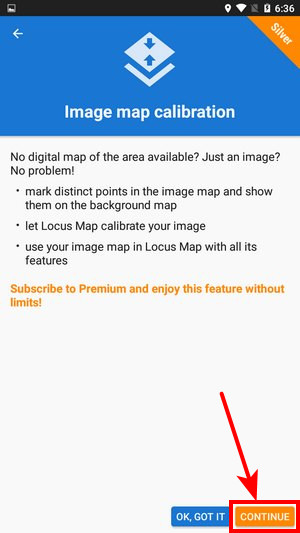 You can either close the box or continue…
You can either close the box or continue…
2. Select your Premium plan
Browse the options or tap the selection button right away:
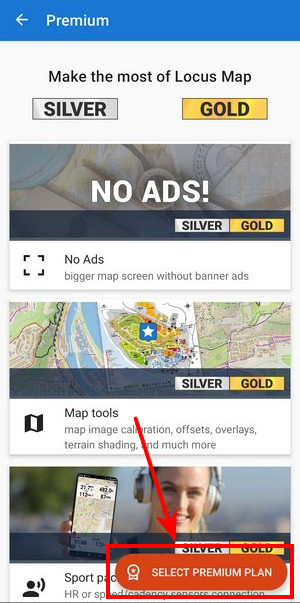 After signing up or in the Locus account, choose your plan - Silver or Gold. Premium annual subscription is the default choice:
After signing up or in the Locus account, choose your plan - Silver or Gold. Premium annual subscription is the default choice:
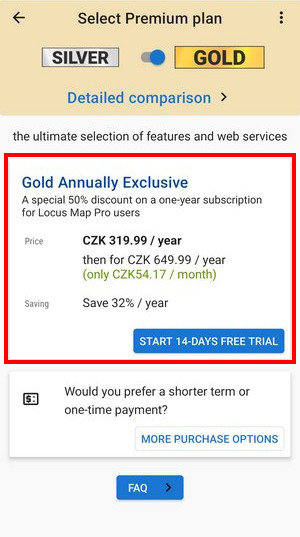 You can also select other options - shorter subscription or one-time payments:
You can also select other options - shorter subscription or one-time payments:
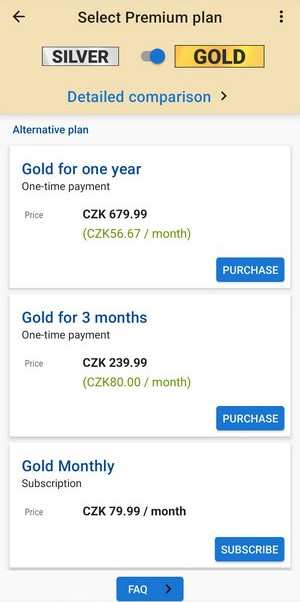
3. Subscribe or purchase
All payments are processed by Google Play with the options available in your country.
- Monthly subscriptions can be paused for up to three months. Google Play offers this option when you cancel the monthly subscription.
- When your Premium plan is active, you have a few options to change the plan, see >>
There are two alternative options for getting the Premium:
Premium for LoCoins
If you have enough LoCoins you can purchase Premium for them. You can get LoCoins in a few ways:
- buying them in your user profile
- earning them as a bonus for your photos documenting LoPoints
- as a reward for other contributions to the Locus community - e.g. Locus translators and other supporters
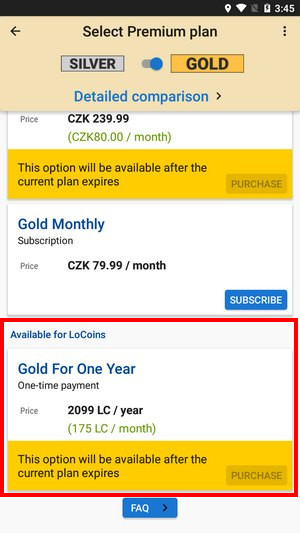
Premium Voucher
Purchase
If you need to avoid purchasing or subscribing to Premium via Google Play you can buy a one-year voucher at our website.
Sponsoring
Our company gives away vouchers on various occasions, e.g. to supported Search&Rescue organizations.
How to redeem a voucher
Locus account
Open your Locus account in the app and tap Redeem voucher:
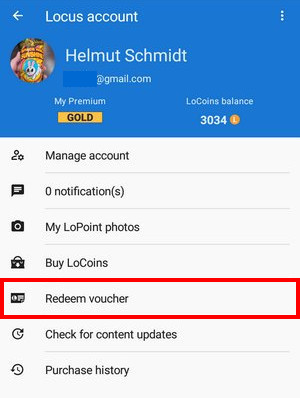
Go Premium
Open the app main menu > Go Premium > Select Premium plan. The voucher code is inserted here:
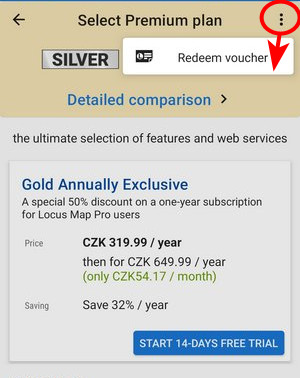 After inserting the voucher the app directly re-initializes in the Premium mode. When the voucher expires the app returns to its basic mode.
After inserting the voucher the app directly re-initializes in the Premium mode. When the voucher expires the app returns to its basic mode.
Locus Map Web
- open web.locusmap.app
- open your user profile > manage account
- click Redeem voucher and enter the code:

It doesn't matter which way you subscribe or purchase the Premium plan, whether through Google Play or a voucher. It is always associated with your Locus Account.

