Translated from English by gtranslate.io
Sidebar
manual:user_guide:maps_tools
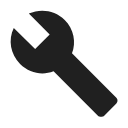
Map Tools
- Map items
Manages and displays autonomous files with tracks, points or map layers without importing them - OSM notes
Displays already reported OSM notes or makes new ones - Image map calibration
Calibrates images of maps and displays them as overlay - Map overlays
Selects another map to lay over the current map in a semitransparent layer - Map offset
Defines direction and distance to shift all displayed maps - Quick map switch
Smart selection of the last used or nearest maps - Map themes
Changes the content and appearance of the map according to its purpose - Active items
Displays currently active files loaded via Map items - Clear map screen
Removes auxiliary graphics and all other unsaved items from the screen - Online map downloader
Manager of area/zoom selection, settings and downloading progress - Magnifier
Displays a “lense” with enlarged map that zooms the area pointed on - Zoom lock
Disables switching among the map zooms but allows changing the map resolution
Other map tools can be found in the Advanced Map Tools section.
manual/user_guide/maps_tools.txt · Last modified: by mstupka
Except where otherwise noted, content on this wiki is licensed under the following license: CC Attribution-Share Alike 4.0 International

